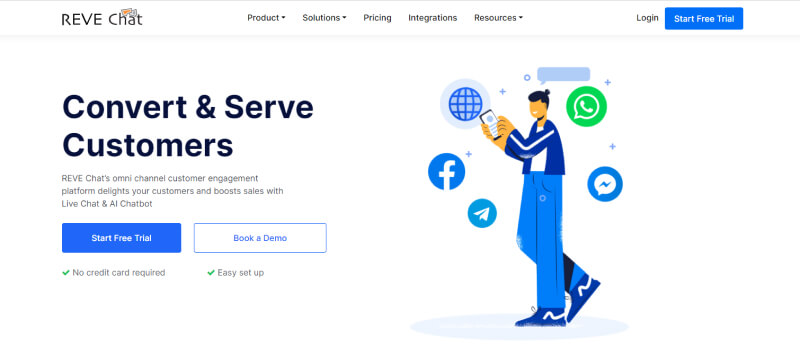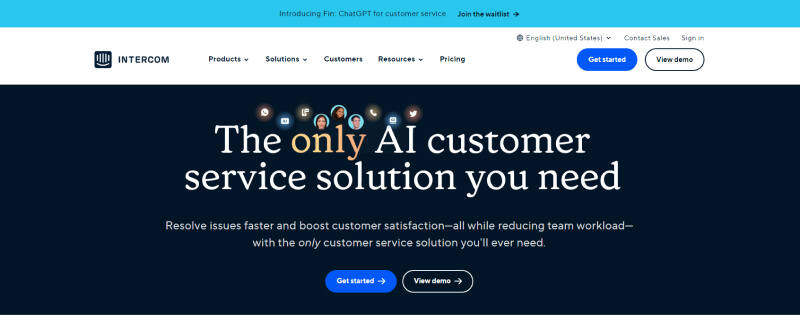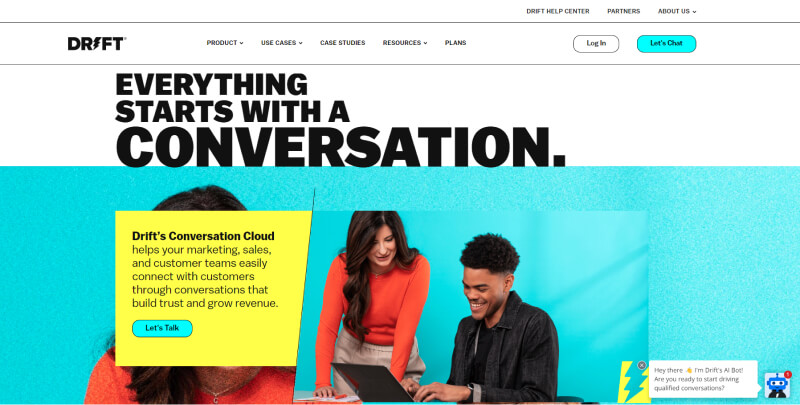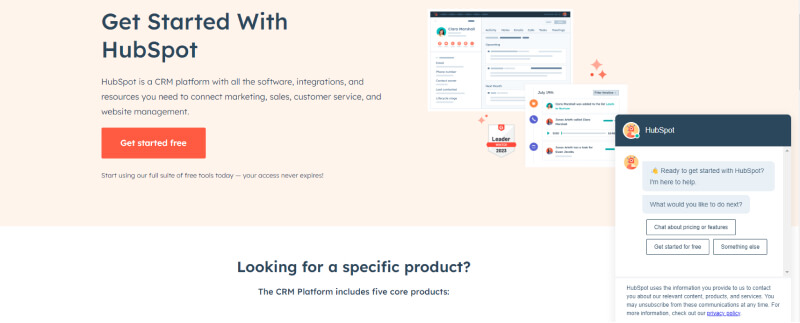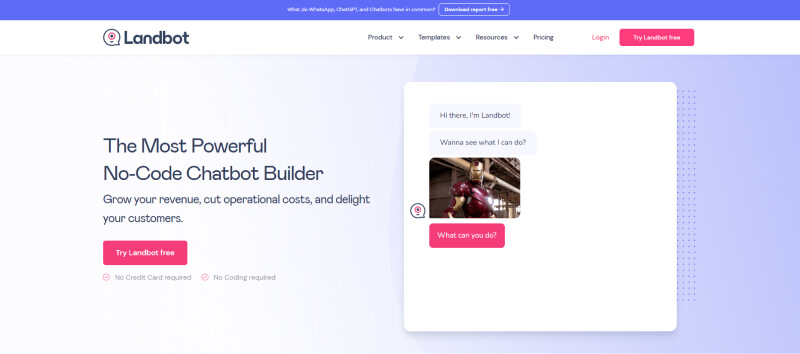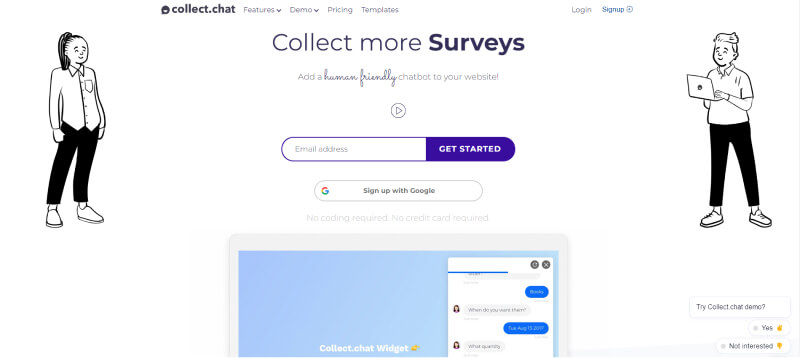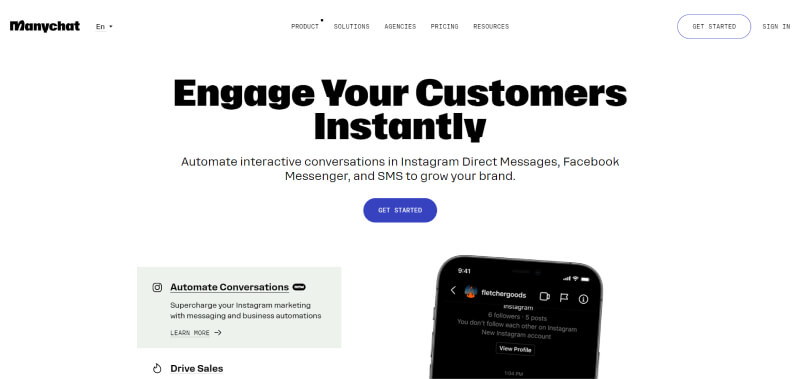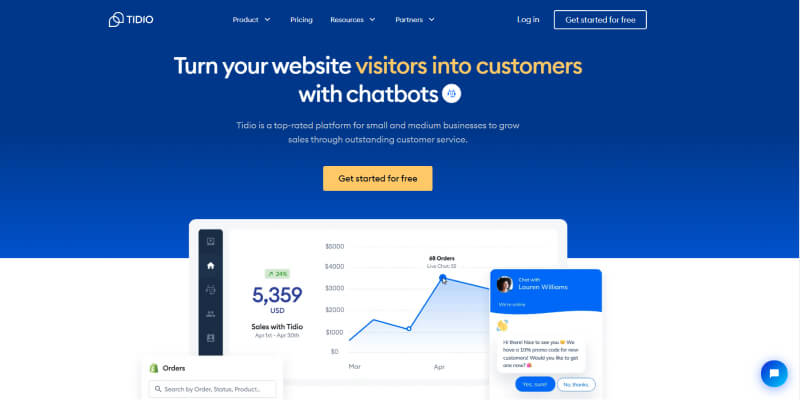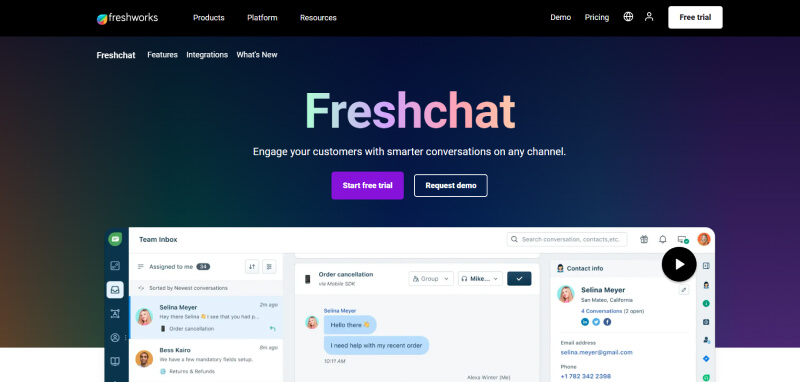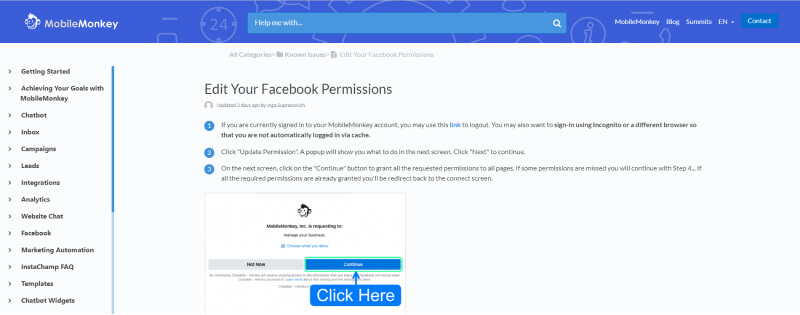Are you looking for a chatbot to boost your website’s conversion rate, customer satisfaction, and brand reputation? Do you want to know which chatbot best suits your business needs, budget, and goals?
If you answered yes to any of these questions, then you are in the right place. In this blog post, I will review the 10 best chatbots for websites to help you achieve your desired outcomes. I will compare their features, benefits, pricing, and customer reviews to help you make an informed decision.
Whether you need a chatbot for lead generation, customer service, sales, or marketing, I have got you covered. Read on to discover the 10 best chatbots for websites that can take your online presence to the next level.
Top 10 Chatbots for Websites You Should Know
Let’s see the best chatbots with features, pros, cons and pricing.
1. REVE Chat
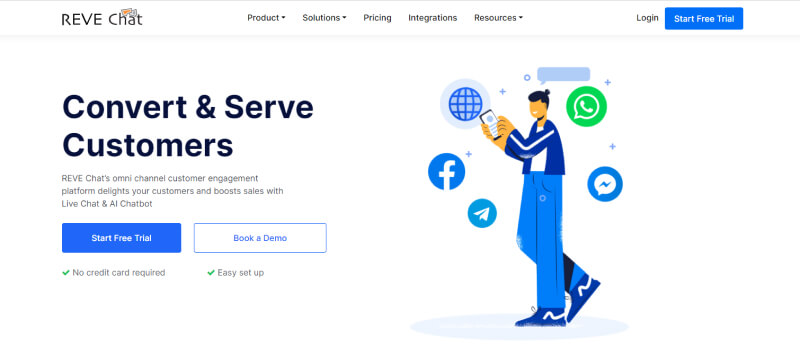
First on our list is REVE Chat which is a customer communication platform. This platform helps you to engage with your customers in real-time on your apps and website. With this application, you can:
- Offer live chat support and assistance with customization, queuing, department management, visitor analytics, and customer satisfaction ratings.
- Automate conversations with AI chatbots to answer FAQs, qualify leads, book appointments, and more with sentiment analysis, fallback options, bulk machine learning, training, data sanitization, and bot analytics.
- Deliver personalized experience with real-time collaboration tools like video chat, screen sharing, co-browsing, voice call, and file sharing.
- Connect with your customers on popular messaging channels like Facebook Messenger, WhatsApp for Business, Viber, and Telegram with feature-rich conversations.
- Add messaging functionality inside your web or mobile apps with REVE Chat’s Android SDK and iOS SDK.
- Integrate with your e-commerce, CRM, and CMS platforms with 30+ ready integrations and robust APT access
Pros and Cons
While REVE Chat is one of the leading chatbots for your website, it contains some advantages and disadvantages. Here is a list:
| Pros |
Cons |
- A comprehensive set of features covering all aspects of customer communication
- Modern and user-friendly interface
- Easy to set up and use
- Supports multiple languages and currencies
- Flexible pricing model to suit different business needs and budgets
- 24/7 customer support via email, phone, and live chat
|
- Does not have a native integration with Shopify
- Does not have a built-in analytics dashboard.
- No built-in tracking system
|
Pricing Plans
REVE Chat offers four pricing plans based on the features and number of agents you need. The plans are
- Starter: $13.5 per agent per month (billed annually) or $15 per agent per month (billed monthly). This plan includes live chat, chatbot (up to 1000 sessions per month), video chat (up to 100 minutes per month), co-browsing (up to 100 minutes per month), voice call (up to 100 minutes per month), file sharing, unlimited chats, unlimited contacts, unlimited history, basic customization, basic triggers, basic reports, and email support.
- Advanced: $22.5 per agent per month (billed annually) or $25 per agent per month (billed monthly). This plan includes everything in the Starter plan plus multi-channel (Facebook Messenger, WhatsApp for Business, Viber, Telegram), advanced customization, advanced triggers, advanced reports, and phone support.
- Professional: $40.5 per agent per month (billed annually) or $45 per agent per month (billed monthly). This plan includes everything in the Advanced plan plus chatbot (unlimited sessions), video chat (unlimited minutes), co-browsing (unlimited minutes), voice call (unlimited minutes), screen sharing (up to 100 minutes per month), advanced visitor analytics, advanced department management, advanced routing rules, advanced roles and permissions, and API access.
- Enterprise: Custom pricing based on your requirements. This plan includes everything in the Professional plan plus screen sharing (unlimited minutes), a dedicated account manager, and custom integrations.
If you are looking for a chatbot for your website that can handle multiple channels, provide personalized customer service, and boost your sales, you might want to check out REVE Chat.
Demo
You can see how REVE Chat works by visiting their website and clicking on the chat widget at the bottom right corner. You can also request a personalized demo by filling out a form on their website.
2. Intercom
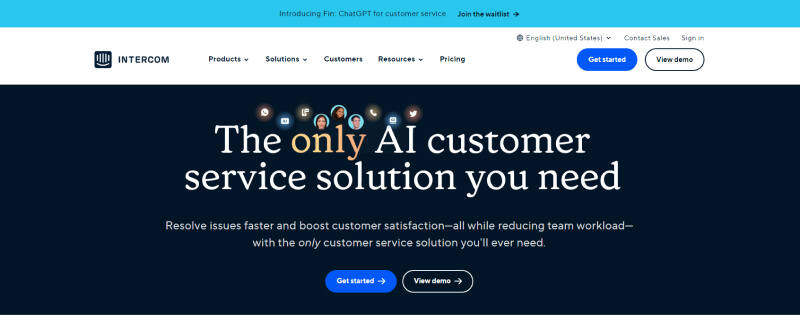
Intercom is one of the most popular chatbot platforms for websites, but is it worth the hype? This platform allows you to create and manage customizable chatbots for your website, as well as other channels like email, social media, and mobile apps.
Intercom’s chatbots are powered by artificial intelligence (AI) and natural language processing (NLP), which means they can understand and respond to complex customer queries in a natural and conversational way.
This chatbot allows you to:
- Create your own chatbot without code using Intercom’s Custom Bots feature. You can customize your bot to ask the right questions, prioritize and route conversations, and connect to your tech stack.
- Use Intercom’s AI chatbot Fin to answer questions about your business based on your help center articles. Fin can converse naturally with customers, understand follow-up questions, and link to source articles for validation.
- Replace web forms with Intercom’s chatbot to engage high-intent leads and move them directly to a conversation. You can also use Intercom’s chatbot to proactively start conversations with qualified leads based on advanced targeting and enrichment.
- Use Intercom’s team inbox to collaborate with your teammates and respond to customers on multiple channels. You can also use Intercom’s chatbot to automate common tasks such as booking meetings, collecting feedback, and sending surveys.
Pros and Cons
Although Intercom is a popular choice for website chatbots, it’s important to consider both the pros and cons before deciding if it’s the right fit for your business. Here are some key factors to keep in mind:
| Pros |
Cons |
- Easy to set up and use. You can create your own chatbot in minutes without coding or technical skills.
- Customizable and flexible. You can design your chatbot to suit your specific business needs and goals.
- Intelligent and reliable. You can trust Intercom’s chatbot to provide accurate and relevant answers based on your help center content.
- Scalable and efficient. You can use Intercom’s chatbot to handle more conversations, reduce support volume, and increase conversion rates.
|
- Intercom is quite costly. Its pricing plans are based on the number of contacts you have. Thus, it gets expensive as your business grows.
- Despite being expensive, Intercom’s chatbot may make mistakes or fail to answer questions. Especially, if your help center content is not comprehensive or clear.
- Also, Intercom is not compatible with all platforms. This chatbot works best with websites that use Intercom or Zendesk as their help center platform.
|
Pricing Plans
Intercom offers four pricing plans for its chatbot:
- Essential: The Essential plan costs $39 per month and includes basic features such as team inbox, live chat, help center articles, and operator bot.
- Pro: The Pro plan costs $99 per month and adds more features such as custom bots, product tours, smart campaigns, and integrations.
- Premium: The Premium plan costs $499 per month and unlocks advanced features such as Fin AI bot, custom roles and permissions, advanced reporting, and dedicated support.
- Enterprise: The Enterprise plan is custom-priced and offers enterprise-grade features such as single sign-on (SSO), data protection (DPA), service level agreement (SLA), and account manager.
Demo
You can also try a demo of Intercom’s chatbot by visiting their website and clicking on the “Get started” button.
3. Drift
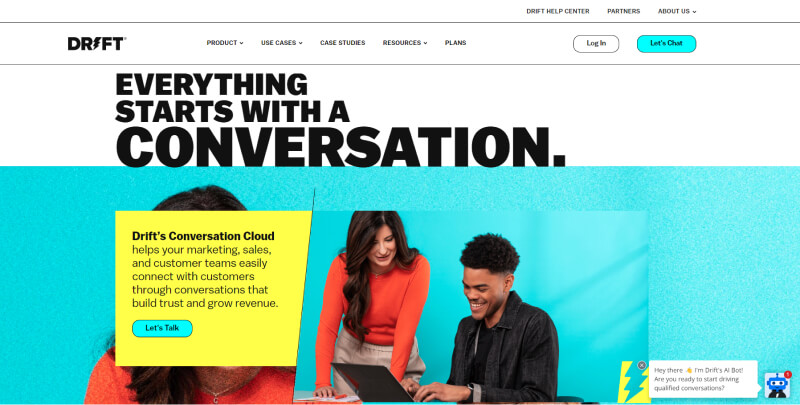
If you want to build custom chatbots to engage, qualify, and set sales meetings with your website visitors, Drift is the chatbot you want. Here are the features this chatbot offers:
- Create rule-based or AI-powered chatbots that can answer common questions and offer personalized messages based on the visitor’s profile, behavior, and intent.
- Integrate Drift chatbot with your CRM, email marketing, analytics, and other tools to sync data and automate workflows.
- Book meetings, collect feedback, generate leads, provide support, and more.
- Analyze and optimize your chatbot performance with reports and insights.
Pros and Cons
| Pros |
Cons |
- Easy to use and customize. You can create chatbots using a drag-and-drop interface or code your own logic using Drift’s developer platform.
- Scalable and reliable. It can handle millions of conversations per month and has a 99.99% uptime guarantee.
- Conversational and human-like. It can use natural language processing (NLP) to understand the context and intent of the visitor’s messages and respond accordingly.
- Compatible with any website platform. You can embed it on your website using a simple snippet of code or use Drift’s WordPress plugin.
|
- Drift chatbot is expensive. The pricing plans start from $50 per month for up to 2 seats and 100 contacts.
- Drift chatbot is not multilingual. It only supports English as the default language. You can create custom messages in other languages, but you have to translate them manually or use a third-party service.
- Also, this chatbot is not very flexible in terms of design. You can change the color, logo, and avatar of your chatbot, but you cannot customize the layout, font, or style of the chat widget.
|
Pricing Plans
Drift offers four pricing plans for its chatbot software: Free, Standard, Premium, and Enterprise. Here are the main features and prices of each plan:
Free
- Unlimited contacts
- 100 active contacts
- 1 seat
- Live chat
- Email fallback
- Calendar integration
- Basic reporting
- Standard: $50/month
- All Free features
- 2 seats
- 1,000 active contacts
- Custom branding
- Chatbots
- Saved replies
- Audience segmentation
- Conversation routing
- Premium: $400/month
- All standard features
- 10 seats
- 10,000 active contacts
- AI chatbots
- Lead routing
- CRM integration
- Email marketing integration
- Advanced reporting
- Enterprise: Custom pricing
- All premium features
- Unlimited seats
- Unlimited active contacts
- Dedicated customer success manager
- Custom integrations
- Developer platform
- Single sign-on (SSO)
- Role-based permissions
Demo
You can see a live demo of the Drift chatbot on their website.
4. HubSpot
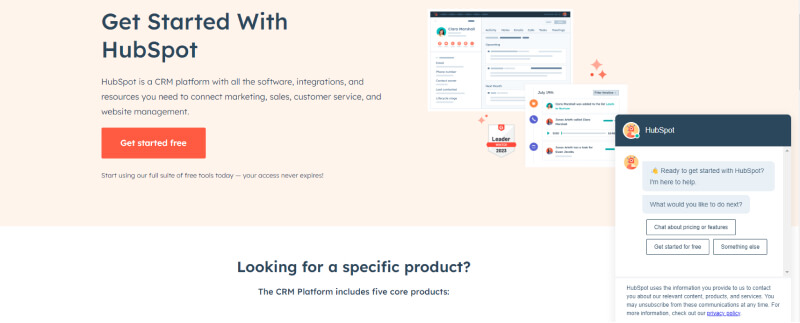
Hubspot is a powerful and versatile chatbot solution that can help you grow your business and improve your customer experience. It is a popular CRM platform that offers free chatbot builder software and free live chat software that you can use to create and customize chatbots for your website.
Hubspot’s chatbot and live chat features are part of its CRM platform, which also includes tools for marketing, sales, service, and operations. You can use Hubspot’s chatbot builder software to create chatbot sequences without any coding, using templates based on your bot’s goal.
You can also personalize your chat replies with contact data pulled from Hubspot’s CRM, and automate tasks such as creating support tickets, adding users to lists and workflows, and more.
Hubspot’s live chat software allows you to connect with your website visitors in real-time, using a customizable widget that matches your brand. You can use live chat to route leads and customers to the right person on your team, provide real-time customer support, and book meetings. You can also integrate live chat with Slack and HubSpot’s mobile app to have chat conversations on the go.
With Hubspot’s chatbot and live chat features, you can:
- Qualify leads and book meetings with prospects
- Provide customer support and answer common questions
- Collect feedback and testimonials from customers
- Promote your products or services and increase conversions
- Segment your audience and send targeted messages
- Automate repetitive tasks and save time
Pros and Cons
Pros and cons of Hubspot’s chatbot and live chat features:
| Pros |
Cons |
- Free to use for up to 1,000 contacts
- Easy to set up and use, no coding required
- Fully integrated with Hubspot’s CRM and other tools
- Customizable and scalable
- Supports multiple languages
- Provides analytics and reporting
|
- Limited functionality on the free plan
- Requires a paid subscription to access advanced features
- May not be compatible with some third-party platforms or tools
|
Pricing Plans
Hubspot’s chatbot and live chat features are available on all plans of Hubspot’s CRM platform. The pricing plans are as follows:
- Free: Includes up to 1,000 contacts, unlimited users, unlimited chats and chatbots, basic customization, email capture, office hours, Slack integration, mobile app
- Starter: Starts at $45/month for 1,000 contacts. Includes everything in the Free plan, plus advanced customization, meeting scheduling, email campaigns after chats or bots
- Professional: Starts at $450/month for 2,000 contacts. Includes everything in the Starter plan, plus custom bots based on contact data or behavior, ticket creation after chats or bots, workflows after chats or bots
- Enterprise: Starts at $1,200/month for 10,000 contacts. Includes everything in the Professional plan, plus custom reporting dashboards
Demo
You can request a demo of Hubspot’s CRM platform.
5. Lanbot
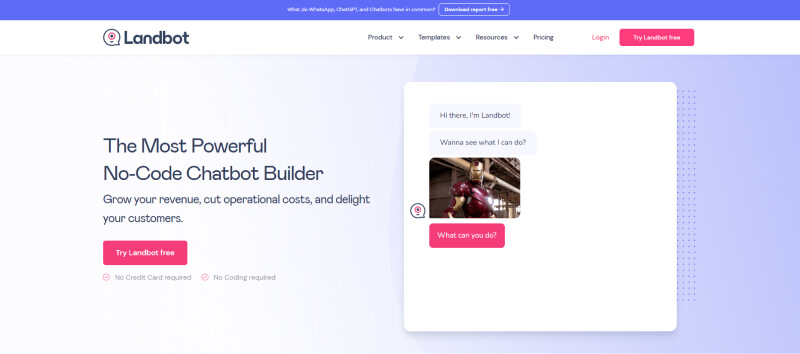
If you are looking for a chatbot solution that is easy to use, powerful, and versatile, you might want to check out Landbot. Landbot is a no-code chatbot builder that lets you create conversational experiences for web and mobile without writing a single line of code.
You can use Landbot’s visual chatbot builder and templates to design your chatbot flows or customize them with your own branding, images, videos, GIFs, and UI elements. You can also integrate Landbot with your favorite tools and platforms, such as WhatsApp, Facebook Messenger, Slack, Zapier, Google Sheets, Stripe, and more.
With Landbot, you can create chatbots for various purposes and scenarios, such as:
- Engage your website visitors and capture their attention with personalized conversations
- Generate more leads and conversions by qualifying them with dynamic questions and offering them relevant solutions
- Provide excellent customer service, and support by answering FAQs, collecting feedback, booking appointments, and resolving issues
- Automate complex workflows and processes by connecting your chatbot to your backend systems and databases
- Create conversational marketing campaigns and loyalty programs by sending personalized messages and offers to your customers via the web or WhatsApp
- Collect data and insights from your users by creating interactive surveys and quizzes
- Test and optimize your chatbot performance by using analytics and A/B testing features
Pros and Cons
Landbot has several advantages and drawbacks as a chatbot platform, such as
| Pros |
Cons |
- Easy to use and requires no coding skills
- Offers a variety of templates and UI elements to create engaging chatbots
- Supports multiple languages and channels
- Has native integrations with popular platforms and tools
- Has a generous free plan and affordable pricing plans
|
- Limited AI capabilities compared to other NLP chatbot platforms
- Has some bugs and glitches that may affect the chatbot functionality
- Limited customization options for advanced users
- Limited support options for free users
|
Pricing Plans
Landbot offers four pricing plans: Free, Starter, Professional, and Business.
- The Free plan allows you to create up to 3 chatbots with 100 chats per month. The Starter plan costs $30 per month (or $25 per month if billed annually) and allows you to create up to 5 chatbots with 1,000 chats per month.
- The Professional plan costs $90 per month (or $75 per month if billed annually) and allows you to create up to 20 chatbots with 5,000 chats per month.
- The Business plan costs $270 per month (or $225 per month if billed annually) and allows you to create unlimited chatbots with 20,000 chats per month.
All plans include:
- Unlimited blocks
- Unlimited variables
- Unlimited integrations
- Unlimited analytics
- Unlimited A/B testing
The Professional and Business plans also include:
- WhatsApp integration
- Custom branding
- Custom domain
- Priority support
You can also request a custom Enterprise plan if you need more features or chats.
6. Collect.chat
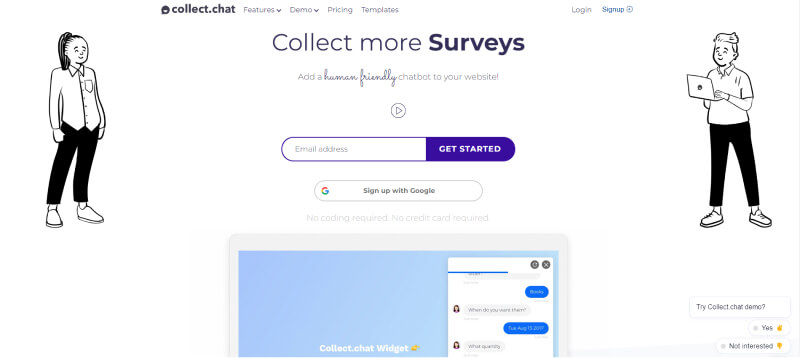
If you are looking for a chatbot for your website that is simple, beautiful, and fully automated, you might want to check out Collect.chat. It is another chatbot that does not require comprehensive coding knowledge.
You can use it to collect more leads, and sales, and increase conversion by engaging your visitors in a conversation rather than filling out boring forms. You can design your chatbot using simple drag-and-drop templates, install it on your website using HTML code, WordPress plugin, or chatbot page links, and get instant notifications via email, Collect.chat dashboard, or integrations with other apps.
With Collect.chat, you can do many things with your chatbot such as:
- Collect leads and contact information from your visitors
- Qualify and segment your leads based on their answers
- Schedule appointments and bookings with your leads
- Provide customer support and FAQs
- Conduct surveys and feedback
- Promote your products and services
- Increase engagement and retention
Pros and Cons
Some of the pros of Collect.chat are:
| Pros |
Cons |
- Easy to set up and use. You don’t need any coding skills or technical knowledge to create your chatbot.
- Highly interactive and customizable. You can choose from different question types, color schemes, positions, GIFs, and videos to make your chatbot look great on any device.
- Available 24/7 and never misses a lead. You can collect data from your visitors even when you are offline or busy.
- Powerful analytics and integrations. You can track your chatbot performance, export your data to Excel, or connect with hundreds of apps like Salesforce, Mailchimp, Slack, etc.
|
- Limited language support. Currently, it only supports English and a few other languages. If you want to target a global audience, you might need to look for other options.
- Limited customization options for advanced users. If you want to have more control over your chatbot logic, design, or functionality, you might find Collect.chat too restrictive.
- Limited free plan features. If you want to access more features like unlimited responses, custom branding, priority support, etc., you will need to upgrade to a paid plan.
|
Pricing Plans
Collect.chat offers four pricing plans: Free, Lite ($24/month), Standard ($49/month), and Plus ($99/month).
- Free: Up to 50 responses per month, 1 chatbot, basic question types, basic integrations
- Lite: Up to 500 responses per month, 3 chatbots, all question types, all integrations
- Standard: Up to 5,000 responses per month, 10 chatbots, custom branding, priority support
- Plus: Up to 50,000 responses per month, unlimited chatbots, white-labeling
You can also get a 20% discount if you pay annually.
Demo
You can try a live demo of Collect.chat.
7. ManyChat
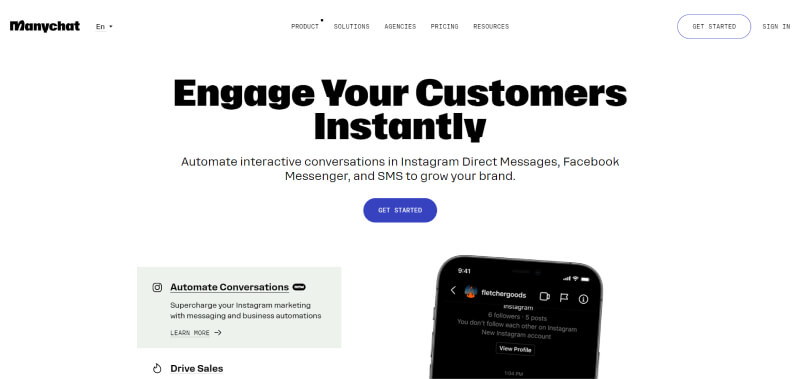
ManyChat is a chat marketing platform that allows you to create and automate interactive conversations in Instagram Direct Messages, Facebook Messenger, SMS, and WhatsApp. You can build and automate interactive conversations for your website and social media platforms.
With ManyChat, you can do many things to grow your business through chat marketing, as such:
- Create interactive conversations that engage your customers and prospects on multiple channels
- Automate repetitive tasks such as answering FAQs, booking appointments, sending confirmations, collecting feedback, etc.
- Capture leads and collect contact information such as phone numbers or emails in your automation
- Segment your audience based on their behavior, preferences, or interests
- Send personalized messages based on triggers or conditions such as time, location, or events
- Deliver coupons, promotions, newsletters, or content to your subscribers via SMS or email
- Increase product sales by showcasing your products or services in your chatbot
- Provide instant support by connecting your chatbot with live
Pros and Cons
| Pros |
Cons |
- Easy to use and set up
- Supports multiple channels (Instagram DMs, Facebook Messenger, SMS, WhatsApp)
- Offers a free plan with unlimited subscribers
- Has a large community of users and experts
- Provides analytics and reports
- Integrates with many popular tools and platforms
|
- Some features are only available on paid plans
- Instagram DM automation is still in beta
- WhatsApp integration requires approval from Facebook
- Limited customization options for chat widgets
|
Pricing Plans
ManyChat offers a free plan and three paid plans: Pro, Premium, and Enterprise. The pricing depends on the number of subscribers you have across all channels. Here are the main features and prices of each plan:
- Free Plan:
- Unlimited subscribers
- Unlimited broadcasts
- 2 chatbots per channel
- Basic templates
- Basic growth tools
- Basic analytics
- Pro Plan:
- Starts from $10/month for up to 500 subscribers
- Includes all features from the Free Plan
- Unlimited chatbots per channel
- Advanced templates
- Advanced growth tools
- Custom fields and tags
- Audience segmentation
- A/B testing
- Zapier integration
- Custom branding
- Premium Plan:
- Starts from $25/month for up to 500 subscribers
- Includes all features from the Pro Plan
- Instagram DM automation (beta)
- WhatsApp integration (beta)
- Shopify integration
- Google Sheets integration
- Klaviyo integration
- HubSpot integration
- Priority support
- Enterprise Plan:
- Custom pricing based on your needs
- Includes all features from the Premium Plan
- Dedicated account manager
- Custom integrations
- Custom SLA
Demo
You can also watch this video to see how ManyChat works on Instagram.
8. Tidio
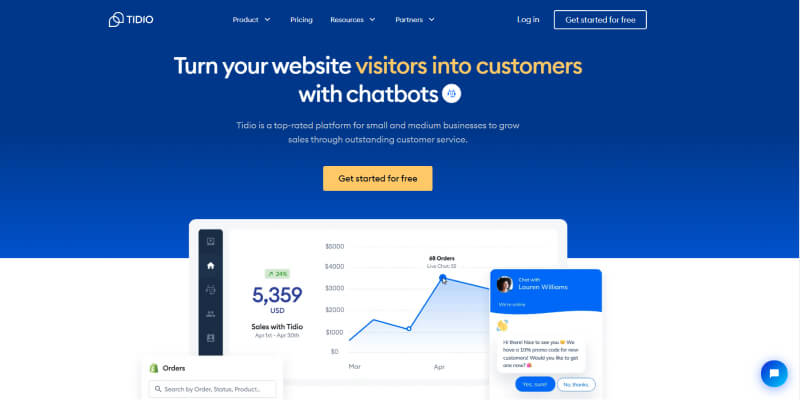
If you are looking for a customer service platform that offers live chat, chatbots, ticketing, and email marketing, you might want to check out Tidio. It is a top-rated tool that helps small and medium businesses grow sales and provide outstanding customer service.
You can use Tidio to:
- Start conversations and win loyal customers with live chat
- Automate answers and workflows with chatbots
- Turn visitors into paying customers with sales chatbots
- Solve more problems with a smart ticketing system
- Send email campaigns to engage your audience
- Integrate with dozens of e-commerce tools and platforms
Tidio’s main selling point is its chatbot builder, which lets you create your own chatbots from scratch or use one of the 35+ pre-designed templates. You can customize your chatbots with drag-and-drop nodes that represent actions and triggers.
Pros and Cons
| Pros |
Cons |
- Easy-to-use interface and chatbot builder
- Free plan available with unlimited chats and chatbots
- Affordable pricing plans for premium features
- Responsive and helpful customer support team
- Multiple channels of communication (chat, email, messenger)
- Powerful analytics and reporting tools
|
- Limited customization options for chat widget design
- No native mobile app for operators or customers
- No voice or video chat features
- No multilingual support for chatbots
|
Pricing Points
Tidio offers a free plan and three paid plans: Communicator, Chatbots, and Email Marketing. You can also choose a bundle plan that combines two or three of the paid plans for a discounted price. Here are the details of each plan:
- Free plan:
- Unlimited chats and chatbots
- Up to 3 operators
- Up to 100 contacts (subscribers)
- Basic widgets customization
- Communicator plan ($18/month):
- Everything in the free plan
- Unlimited contacts (subscribers)
- Live typing preview
- Live visitor list
- Typing insights (soon)
- Advanced widgets customization
- Chatbots plan ($18/month):
- Everything in the free plan
- Unlimited active chatbots (nodes)
- Unlimited contacts (subscribers)
- Advanced variables (attributes)
- Chatbot templates library
- Email Marketing plan ($10/month):
- Everything in the free plan
- Unlimited email campaigns (manual or automated)
- Unlimited contacts (subscribers)
- Email templates library
- Bundle plan ($36/month):
- All the features without any limitations
You can try any of these plans for free for 7 days with no credit card required.
Demo
To start your free trial, go to the website and sign up with your email address or Facebook account.
9. Freshchat
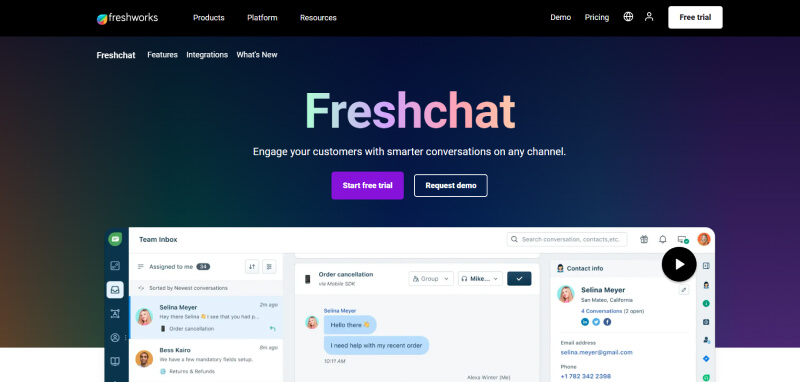
Freshchat is a powerful and versatile chatbot software that can help you deliver better customer experiences on your website. It offers a range of features and integrations that can suit different business needs and goals.
Freshchat is a unified and contextual conversational platform that allows you to have conversations with your customers at scale. You can use Freshchat to:
- Engage customers on the channel of their choice, such as messaging, live chat, email, or voice.
- Scale support with AI-driven bots that can answer common questions, collect user data, and hand over chats to agents when needed.
- Equip agents with a unified workspace that shows them the customer context, such as past conversations, purchases, issues, and more.
- Proactively reach out to customers on the web or messaging channels to prevent issues or generate leads.
- Get insights into customer behavior and team performance with analytics and reports.
Pros and Cons
| Pros |
Cons |
- Easy to set up and use
- Supports multiple channels and languages
- Offers a free plan for up to 100 agents
- Integrates with other Freshworks products and third-party apps
- Allows you to create custom bots with a drag-and-drop builder
- Provides advanced features such as co-browsing, video chat, and screen sharing
|
- Some features are only available on higher plans
- Limited customization options for the chat widget
- No native app for Windows or Mac
- No phone support
|
Pricing Plans
Freshchat offers four pricing plans: Sprout, Blossom, Garden, and Estate. You can also try any plan for free for 21 days. Here are the main features and prices of each plan:
- Sprout: Free for up to 100 agents
- Unlimited contacts
- Web messenger
- Mobile SDKs
- Basic chatbots
- FAQs
- Blossom: $15 per agent per month (billed annually)
- Everything in Sprout
- Priority inbox
- Assignment rules
- Business hours
- Custom views
- IntelliAssign
- SmartPlugs
- Private notes
- Garden: $29 per agent per month (billed annually)
- Everything in Blossom
- Omnichannel inbox
- WhatsApp Business integration
- Facebook Messenger integration
- Apple Business Chat integration
- Slack integration
- Co-browsing
- Video chat
- Estate: $45 per agent per month (billed annually)
- Everything in Garden
- Multilingual support
- Screen sharing
- Custom roles and permissions
- CSAT surveys
- Advanced chatbots
Demo
You can request a demo or sign up for a free trial on their website.
10. MobileMonkey
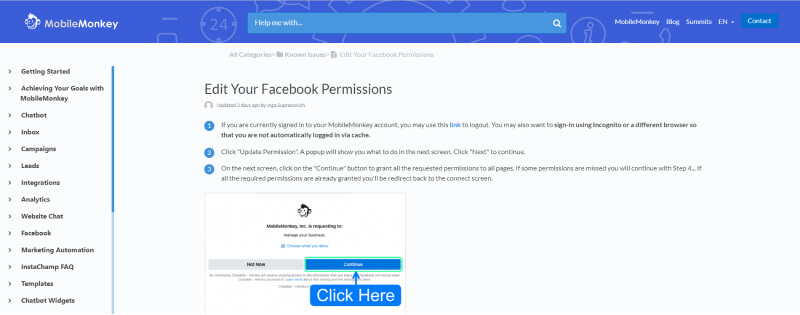
MobileMonkey is a chatbot platform that allows you to create and manage bots for Facebook, Instagram, SMS, and websites. You can use MobileMonkey to automate your marketing, sales, and customer support tasks, and connect with your audience in real-time.
MobileMonkey has a unified OmniChat platform that lets you reuse your chatbot content on any channel, without coding. You can also integrate MobileMonkey with popular tools like Zapier, Mailchimp, Shopify, WordPress, and more.
Here are some of the things you can do with MobileMonkey:
- Build chatbots using templates or from scratch with a drag-and-drop interface
- Segment and target your audience based on their behavior and preferences
- Send personalized messages and offers to increase conversions and retention
- Collect leads and contact information from your website visitors
- Schedule appointments and follow-ups with your prospects and customers
- Provide instant answers and solutions to common questions and issues
- Analyze your chatbot performance and optimize your campaigns
Pros and Cons
MobileMonkey has a lot of advantages, but it also has some drawbacks. Here are some of the pros and cons of using MobileMonkey:
| Pros |
Cons |
- Easy to use and set up
- Supports multiple channels and platforms
- Offers a free plan and a 14-day money-back guarantee
- Has a large community and support network
- Provides advanced features like AI, NLP, chat blasting, drip campaigns, etc.
|
- Limited customization options for web chat widget
- Requires Facebook login for some features
- May have some bugs and glitches
|
Pricing Plans
MobileMonkey has four pricing plans to choose from: Free, Pro, Premium, and Team. Here are the details of each plan:
- Free:
- Unlimited contacts
- Unlimited Facebook Messenger bots
- Unlimited web chat widgets
- Basic chatbot templates
- Basic analytics
- Pro: $19/month per user
- Everything in Free
- Unlimited SMS bots
- Unlimited Instagram bots
- Advanced chatbot templates
- Advanced analytics
- Chat blasting
- Drip campaigns
- Premium: $49/month per user
- Everything in Pro
- Unlimited website bots
- AI-powered chatbots
- NLP integration
- Zapier integration
- Custom attributes
- Team: $149/month per user
- Everything in Premium
- Multi-user access
- Role-based permissions
- Team collaboration tools
- Priority support
As you can see, there are many chatbot options for your website, each with its own features and benefits. However, choosing the right one for your business depends on your goals, budget, and customer needs.
I have personally tried almost all of the chatbots here. The one that stood out for me is REVE Chat. This chatbot is powerful and versatile offering a range of solutions for different industries and use cases.
So what are you waiting for? If you want to take your website to the next level with a chatbot that can do it all, you should give REVE Chat a try. You can sign up for a free trial today and see for yourself how REVE Chat can transform your online business. Trust me, you won’t regret it!
Sara Francis is a seasoned writer with extensive expertise in SaaS business dynamics. With 3 years of immersed experience in the industry, she aims to help businesses by providing valuable insights and practical advice.
 Chatbot
Chatbot