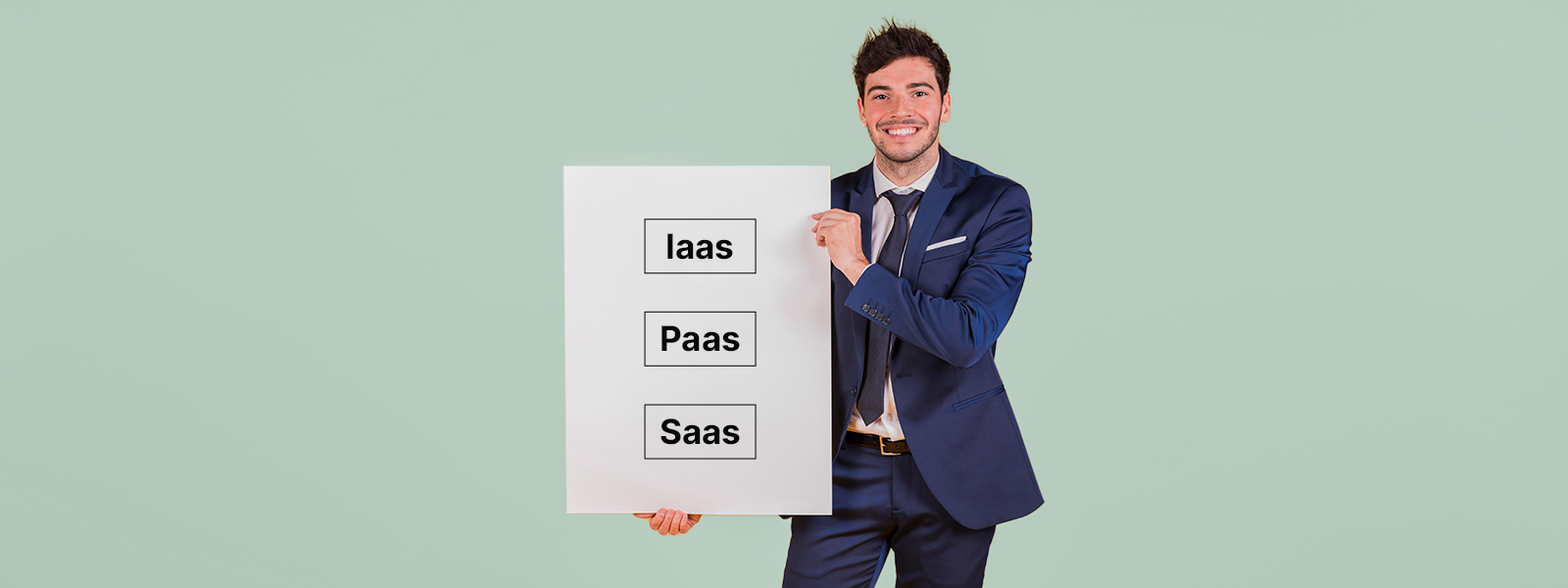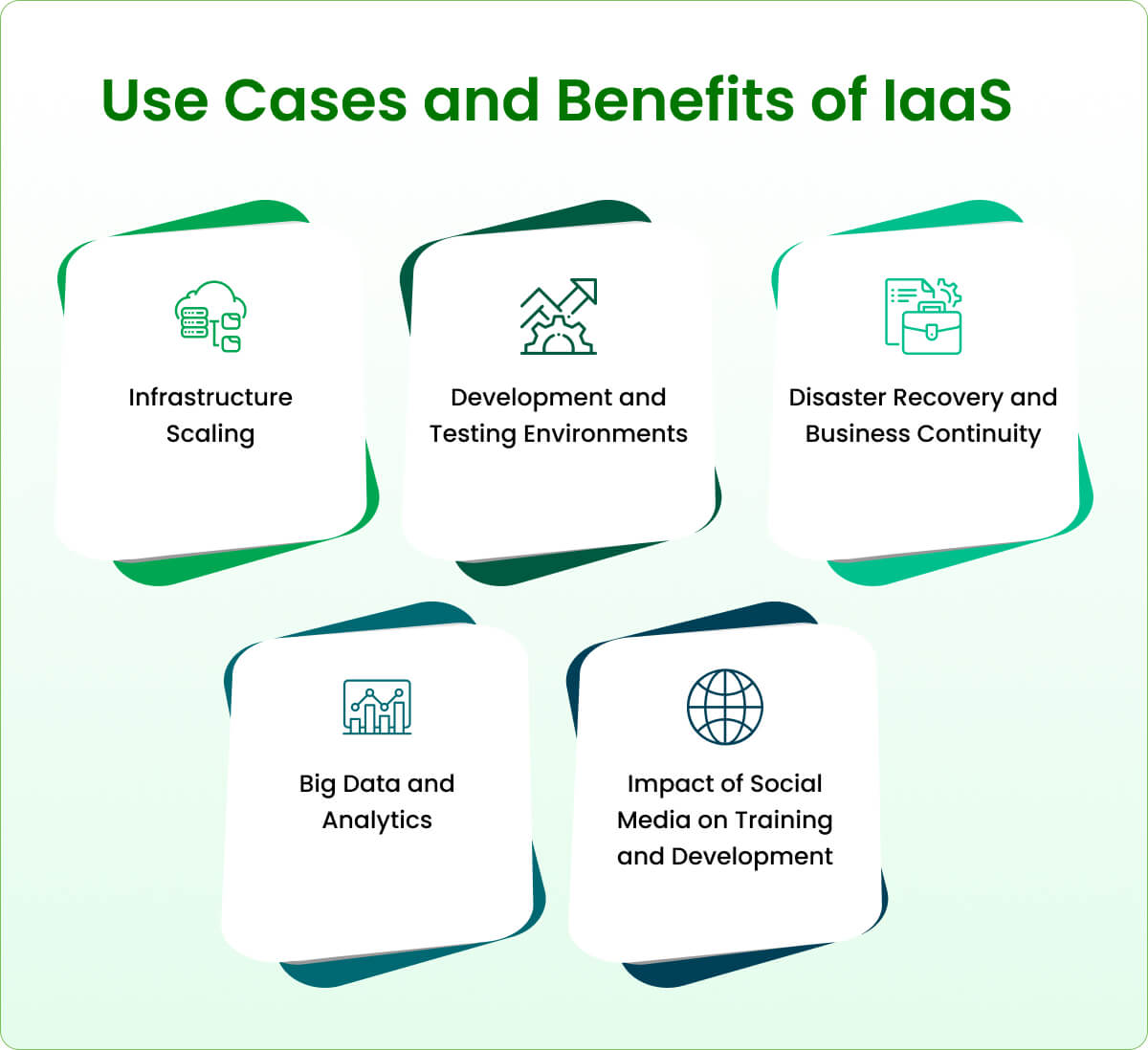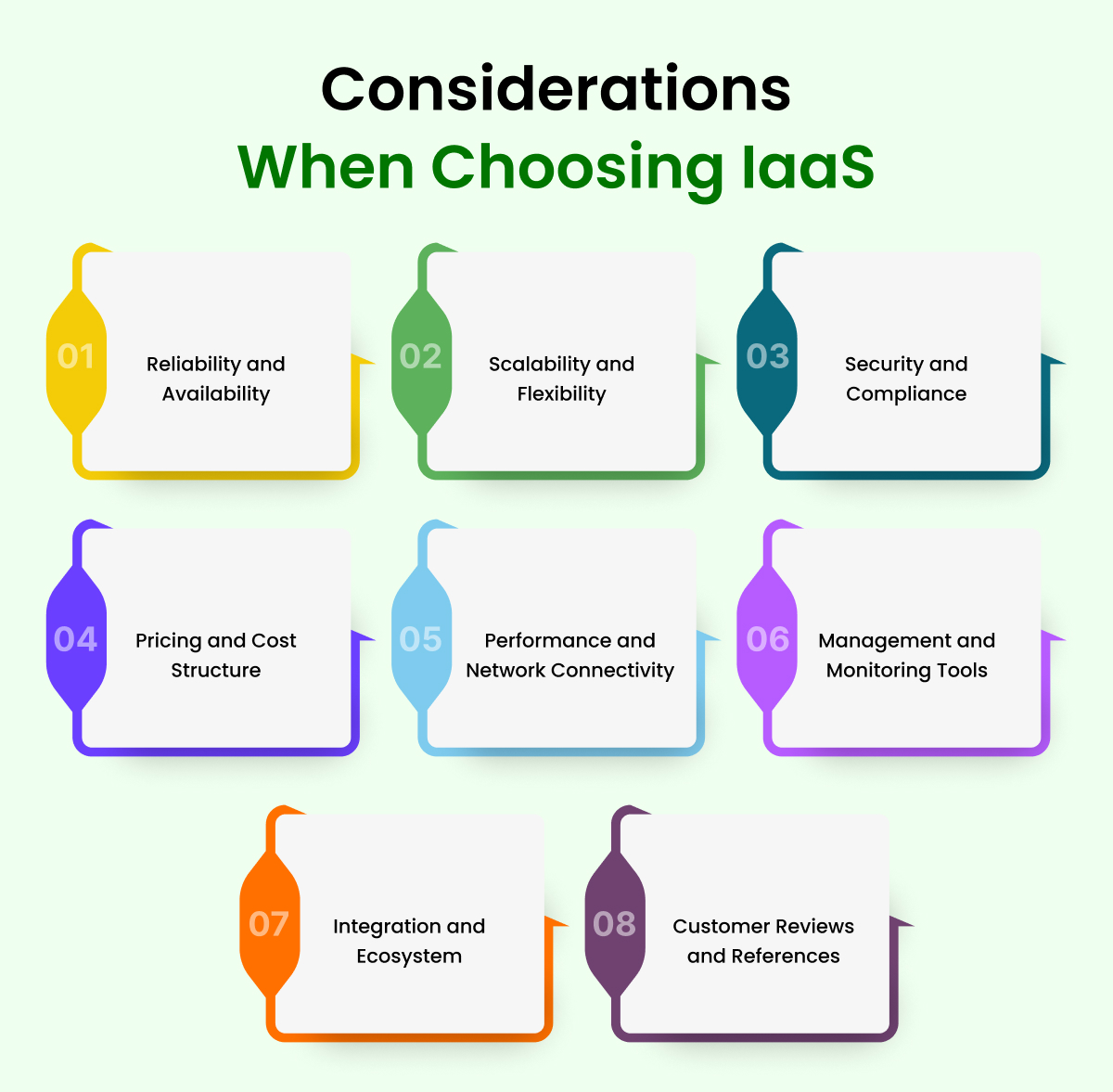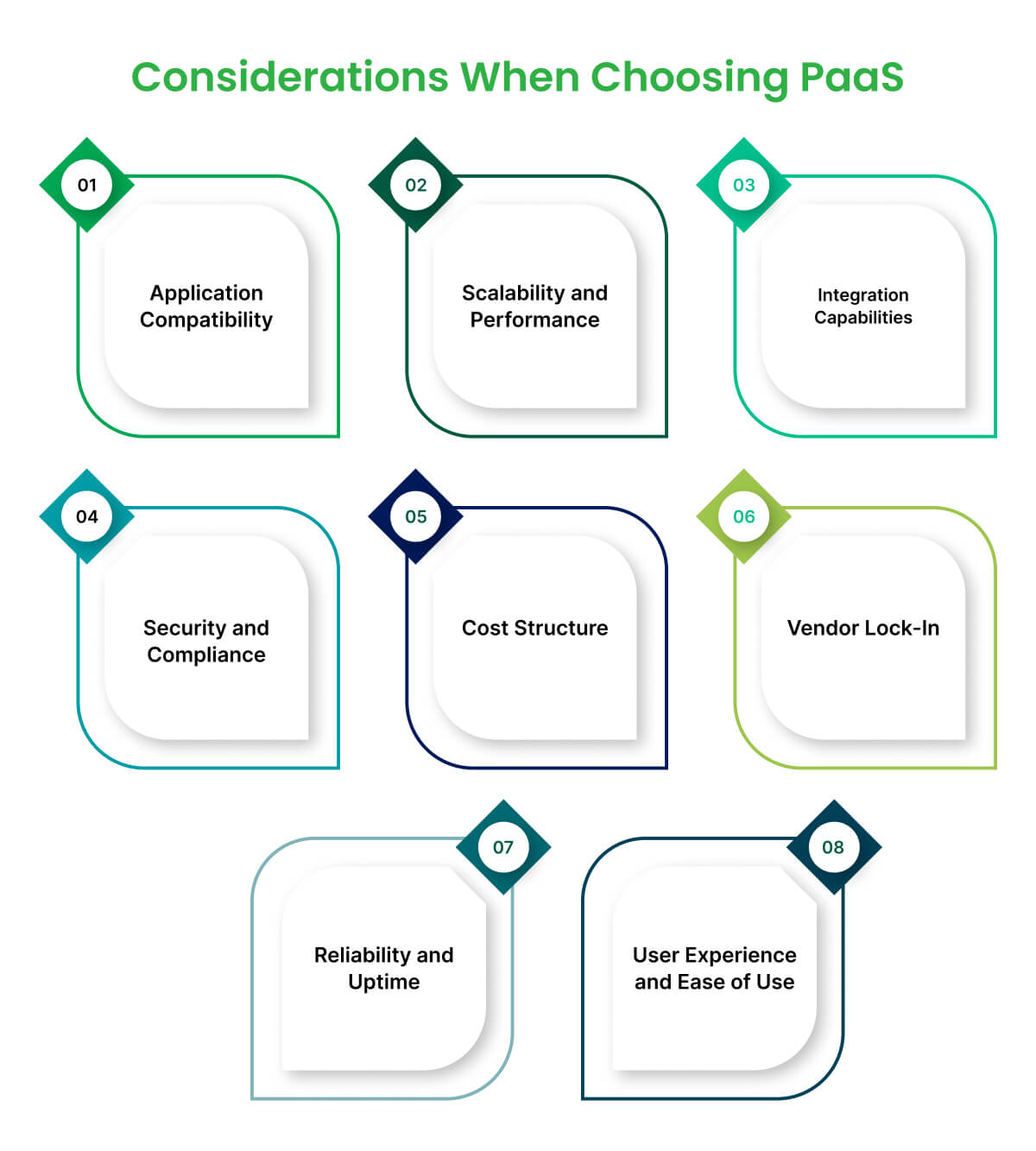In the vast and ever-expanding realm of cloud computing, a colossal battle rages on. Three mighty forces clash, each vying for supremacy in the digital landscape. Welcome to the epic showdown of IaaS vs PaaS vs SaaS, where the fate of businesses and their technological destinies hang in the balance.
In this high-stakes battle, the world of Information Technology undergoes a seismic shift as organizations navigate the treacherous terrain of cloud services. Amidst the chaos, businesses must make a pivotal decision: which cloud model will reign supreme and shape their future endeavors?
The tension is palpable as infrastructure as a service (IaaS), platform as a service (PaaS), and software as a service (SaaS) unleash their unparalleled capabilities, each with its distinct weaponry and strategic advantages. These cloud titans embody the revolutionizing power of technology, enabling businesses to propel themselves to unprecedented heights.
Whether you’re a curious technology enthusiast, an aspiring entrepreneur, or a seasoned IT professional, this blog will guide you through the chaos, helping you make an informed decision that could shape the future of your digital ventures.
Infrastructure as a Service (IaaS)
Think about renting a physical office space. Here, the cloud provider is equivalent to the building owner who provides the necessary infrastructure like the building, electricity, and plumbing. You have full control over how they set up and customize their office space within the rented building. They are responsible for managing and maintaining their office, including furniture, equipment, security, and utilities.
Characteristics of IaaS
Let’s see what you can find out when you will dissect this tech. Will you really find what you are looking for?
- Scalability – IaaS allows users to scale their infrastructure resources up or down based on their needs. The adaptable nature of this flexibility empowers businesses to effectively manage variations in demand, eliminating the risk of excessive resource allocation or inefficient resource utilization.
- Virtualization – IaaS employs virtualization technologies to abstract physical hardware and provides virtual instances of servers, storage, and networks. This allows multiple users to share the same physical resources securely and efficiently.
- Self-Service Provisioning – IaaS platforms typically offer self-service interfaces or API(Application programming interface) that enable users to provision and manage their infrastructure resources independently. Users can easily create, configure, and deploy virtual machines, storage volumes, and networks as required.
- Pay-As-You-Go Billing – IaaS follows a pay-as-you-go pricing model, where users are billed based on their actual resource consumption. This cost structure allows organizations to optimize their spending and allocate resources effectively, paying only for what they use.
- Resource Pooling – IaaS providers pool and dynamically allocate their computing resources among multiple users. This pooling enables efficient utilization of resources and better economies of scale for the provider, resulting in cost savings for the users.
Use Cases and Benefits of IaaS
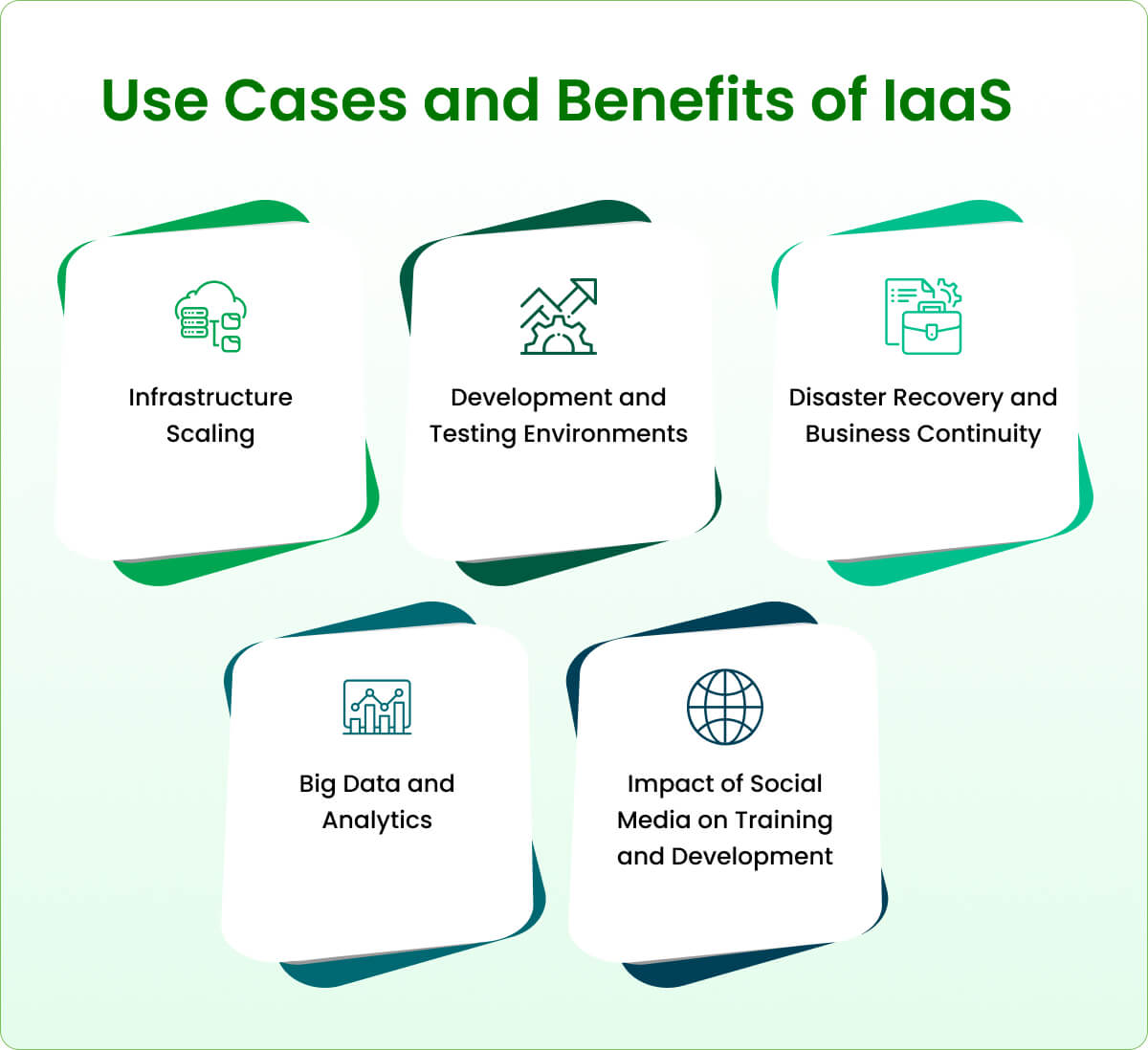
There is a great horizon where IaaS dominates the stream. You have a considerable range of use cases and benefits for businesses you can count on.
-
- Infrastructure Scaling – IaaS allows businesses to scale their infrastructure rapidly and effortlessly. It enables them to handle spikes in traffic, launch new applications or services, and quickly adapt to changing business needs. Scalability eliminates the need for upfront investment in hardware and provides agility in resource allocation.
-
- Development and Testing Environments – IaaS is well-suited for creating development and testing environments. Developers can provision virtual machines, storage, and networking resources on-demand, replicate production environments, and experiment without impacting the production infrastructure. This accelerates the development lifecycle and reduces costs associated with maintaining dedicated test environments.
-
- Disaster Recovery and Business Continuity – IaaS provides robust disaster recovery capabilities. Organizations can replicate their critical systems and data to geographically diverse IaaS infrastructures, ensuring business continuity in case of natural disasters, hardware failures, or other disruptions. IaaS also offers automated backup and restoration mechanisms to safeguard data and minimize downtime.
-
- Big Data and Analytics – IaaS platforms can handle the massive computing and storage requirements of big data analytics. By leveraging IaaS, businesses can process large volumes of data, run complex analytics algorithms, and derive actionable insights without significant upfront investments in infrastructure.
-
- Web Applications and Websites – IaaS is commonly used for hosting web applications and websites. It offers the flexibility to scale resources based on traffic demands, ensures high availability, and provides infrastructure-level security features. IaaS providers often offer load balancers, content delivery networks (CDNs), and other tools to optimize web application performance.
Key Players in the IaaS Market
The landscape of the IaaS market is characterized by intense competition, featuring numerous prominent contenders vying for market share. Let’s get an idea of IaaS by getting familiar with them.
- Amazon Web Services (AWS) – AWS is a leading IaaS provider and offers a comprehensive suite of cloud computing services. Their offerings include Amazon Elastic Compute Cloud (EC2) for virtual servers, Amazon Simple Storage Service (S3) for storage, Amazon Virtual Private Cloud (VPC) for networking, and more.
- Microsoft Azure – Microsoft Azure is another major player in the IaaS space. Azure provides a wide range of infrastructure services, including virtual machines, storage, and networking components. It integrates well with other Microsoft products and offers hybrid cloud capabilities.
- Google Cloud Platform (GCP) – GCP offers a robust set of IaaS solutions, including a Compute Engine for virtual machines, Cloud Storage for object storage, and a Virtual Private Cloud (VPC) for networking. GCP emphasizes its machine learning(ML) and data analytics capabilities, making it a popular choice for AI(Artificial Intelligence)-driven workloads.
Examples of popular IaaS providers
- DigitalOcean – DigitalOcean offers a user-friendly interface and scalable IaaS solutions. They provide reliable cloud computing resources, such as virtual machines and storage, focusing on simplicity and affordability.
- Vultr – It is a cost-effective IaaS provider that offers high-performance cloud servers in multiple global locations. They provide a wide range of cloud computing, storage, and networking options, making it suitable for developers and businesses of all sizes.
- Linode – Linode offers robust IaaS solutions focusing on performance and reliability. Their cloud platform provides developers with scalable virtual machines, storage, and networking capabilities. They also offer features like load balancing and automated backups for enhanced infrastructure management.
Considerations when Choosing IaaS
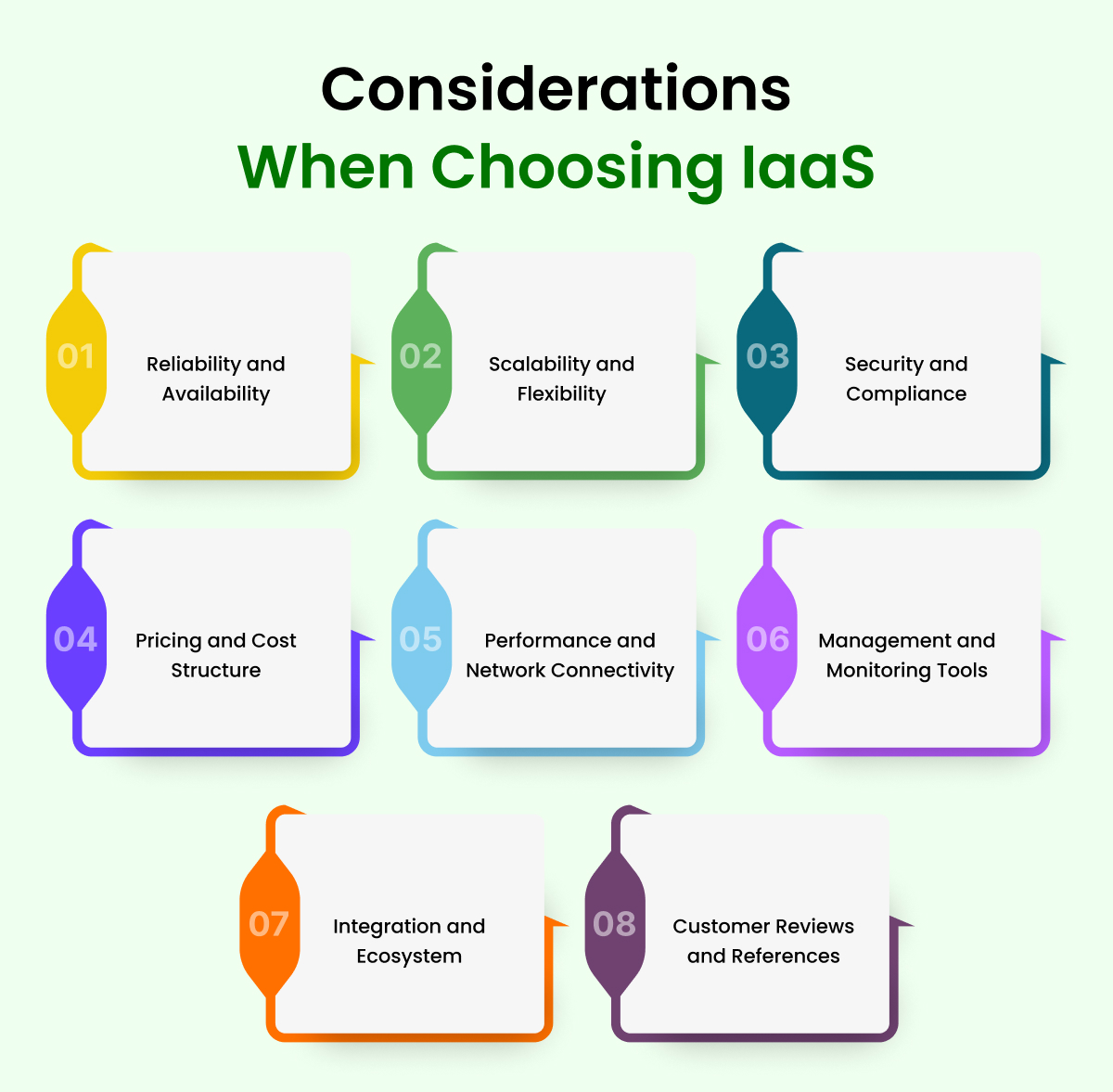
Now when it comes to choosing IaaS, you need to think about some factors. By carefully considering these factors, you can choose the most suitable IaaS provider that aligns with your specific requirements and business objectives.
- Reliability and Availability – Assess the provider’s service level agreements (SLAs), uptime guarantees, and redundancy measures to ensure high availability and minimal service disruptions.
- Scalability and Flexibility – Determine if the provider can accommodate your scalability requirements and if their infrastructure can scale to meet your growing needs.
- Security and Compliance – Evaluate the provider’s security measures, data encryption practices, compliance certifications, and access controls to ensure the protection of your data.
- Pricing and Cost Structure – Understand the provider’s pricing models, including rates for different resources, data transfer costs, and any additional fees. Consider the long-term costs and potential cost optimizations.
- Performance and Network Connectivity – Assess the provider’s network infrastructure, data center locations, and connectivity options to ensure optimal performance and low latency for your applications.
- Management and Monitoring Tools – Consider the availability of management interfaces, APIs, and monitoring tools provided by the IaaS provider for provisioning, managing, and monitoring your infrastructure resources.
- Integration and Ecosystem – Consider the compatibility of the IaaS platform with your existing technologies, programming languages, and development frameworks. Also, assess the availability of additional services, marketplaces, and partner ecosystems that can enhance your cloud infrastructure.
- Customer Reviews and References – Research customer reviews, case studies, and references to gauge the provider’s track record, customer satisfaction, and industry reputation.
Platform as a Service (PaaS)
When you hear about Platform as a Service (PaaS), you can expect a cloud computing model that provides a platform and environment for developers to build, deploy, and manage applications. It offers a complete development and deployment infrastructure, including operating systems, programming languages, development tools, and runtime environments, delivered as a service over the Internet.
Characteristics of PaaS
PaaS is all about pre-configured tools and services that developers can use to create and manage their applications. Let’s see what you will get when you do not need to invest in your own hardware and software infrastructure.
- Application Development Tools – PaaS provides a comprehensive set of tools and frameworks for application development, including code editors, integrated development environments (IDEs), testing frameworks, and version control systems. These tools streamline the development process and enable collaboration among developers.
- Multi-Tenancy and Resource Sharing – PaaS platforms enable multiple users or organizations to share the same underlying infrastructure securely. This multi-tenancy feature optimizes resource utilization, reduces costs, and provides efficient isolation between applications.
- Deployment and Management – PaaS simplifies the deployment and management of applications. It provides tools for application packaging, release management, and deployment automation. PaaS platforms often include monitoring, logging, and troubleshooting capabilities for efficient application management.
- Integration and API Management – PaaS platforms facilitate integration with external services and systems through APIs (Application Programming Interfaces). They offer features for API management, such as authentication, rate limiting, and analytics, to enable seamless integration with third-party services.
- Collaboration and Team Development – PaaS promotes collaboration among development teams by providing features like code versioning, collaborative editing, and project management tools. This facilitates efficient teamwork and accelerates the software development lifecycle.
Use Cases and Benefits of PaaS
PaaS has its own territory where you will be welcomed with lots of advantages.
- Application Development and Deployment – PaaS simplifies the process of building, testing, and deploying applications. Developers can focus on writing code without worrying about infrastructure management. PaaS provides a standardized and consistent environment, reducing the time and effort required for application development.
- Web and Mobile Application Development – PaaS is well-suited for web and mobile application development. It offers preconfigured development frameworks, libraries, and tools specific to different programming languages and platforms. PaaS platforms often provide features for front-end development, back-end logic, database integration, and user authentication.
- Rapid Prototyping and Innovation – PaaS enables rapid prototyping and experimentation. Developers can quickly create and deploy prototypes to validate ideas and gather feedback. PaaS platforms allow for agile development methodologies, facilitating faster innovation cycles and time-to-market.
- Internet of Things (IoT) Applications – PaaS is increasingly used for developing and managing IoT applications. PaaS platforms provide IoT-specific capabilities, such as data ingestion, real-time analytics, device management, and integration with other IoT services. This simplifies the development and deployment of IoT solutions.
Key Players in the PaaS Market
The PaaS market is competitive, and several key players dominate the industry. Some notable players in the PaaS market include:
- Salesforce App Cloud – Salesforce App Cloud offers a PaaS platform focused on building and deploying business applications. It includes tools for application development, integration, and database management. Salesforce App Cloud emphasizes its low-code development capabilities, making it accessible to non-technical users.
- Microsoft Azure – Microsoft Azure provides a robust PaaS platform called Azure App Service. It offers a wide range of development tools, frameworks, and services for building web, mobile, and API-based applications. Azure also includes additional PaaS offerings for specific use cases, such as Azure Functions for serverless computing and Azure Logic Apps for workflow automation.
- Oracle Cloud Platform – Oracle Cloud Platform offers a comprehensive PaaS solution for application development and deployment. It includes tools for building web and mobile applications, integration services, database management, and analytics. Oracle Cloud Platform emphasizes its compatibility with Oracle databases and applications.
Examples of popular PaaS providers
- Heroku – Heroku is a popular PaaS provider known for its ease of use and scalability. It supports multiple programming languages and offers a range of add-ons for database management, monitoring, and caching.
- App Engine – App Engine, provided by Google Cloud, offers a fully managed platform for developing and deploying web applications. It supports various programming languages and provides automatic scaling and load balancing.
- Pivotal Cloud Foundry – Pivotal Cloud Foundry is an open-source PaaS platform that enables developers to build, deploy, and scale applications easily. It supports multiple programming languages, provides containerization, and integrates with popular CI/CD tools.
Considerations when Choosing PaaS
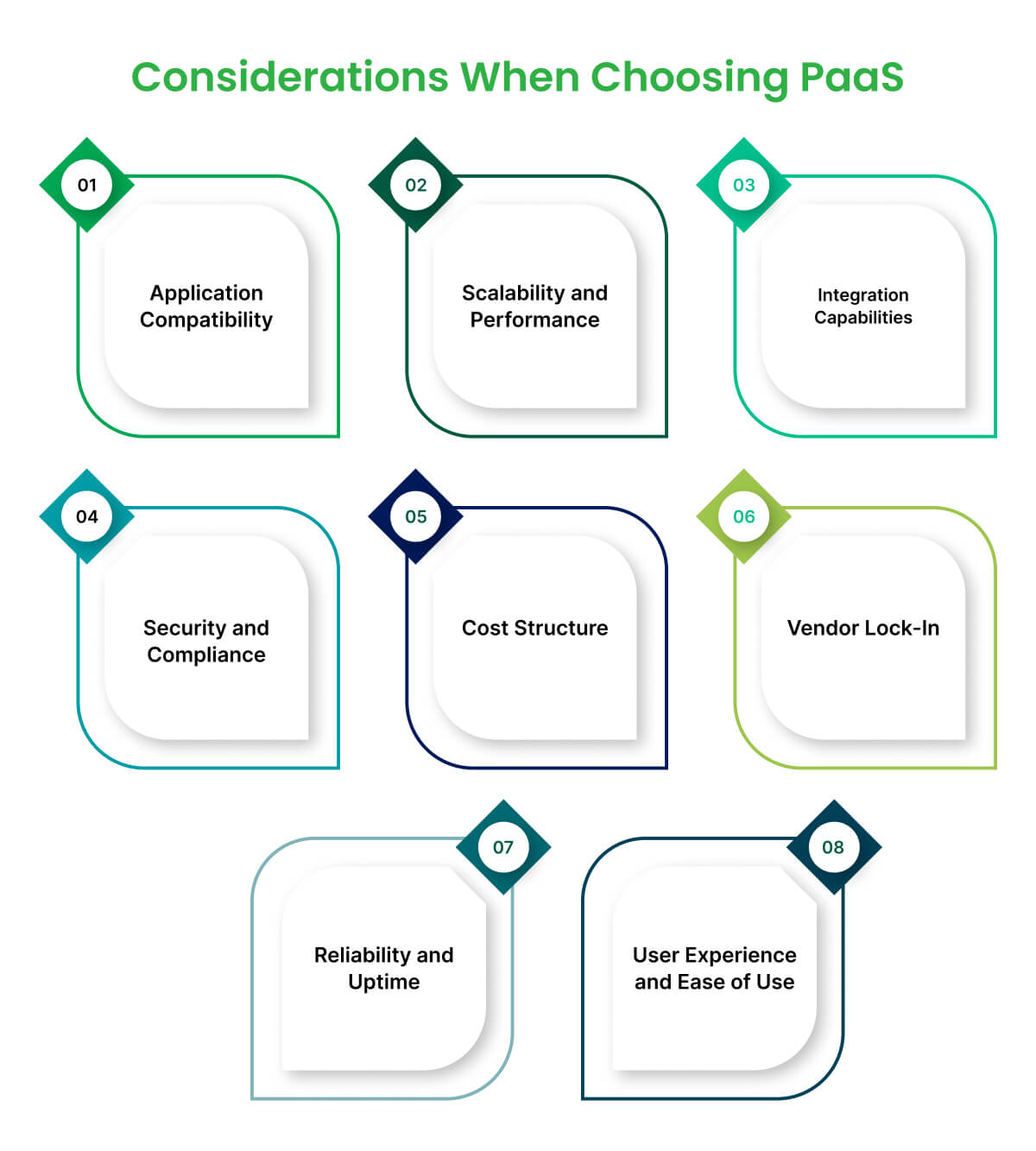
Now it’s time to select a suitable PaaS provider. In this case, you need to evaluate the following criteria carefully:
- Application Compatibility – Evaluate if the PaaS platform supports the programming languages, frameworks, and development tools required for your applications. Consider the platform’s flexibility in accommodating different technology stacks.
- Scalability and Performance – Assess the platform’s ability to scale applications based on demand and handle peak workloads. Look for features like auto-scaling, load balancing, and performance monitoring to ensure optimal application performance.
- Integration Capabilities – Determine if the PaaS platform integrates smoothly with other services and systems in your technology stack. Consider features for API integration, database connectivity, messaging services, and third-party integrations.
- Security and Compliance – Evaluate the PaaS provider’s security measures, data protection mechanisms, and compliance certifications. Ensure that the platform meets your organization’s security and regulatory requirements.
- Cost Structure – Understand the pricing models and cost structures offered by the PaaS provider. Consider factors such as resource usage, storage costs, data transfer fees, and any additional charges for premium features or support.
- Vendor Lock-In – Consider the level of vendor lock-in associated with the PaaS platform. Evaluate the ease of migrating applications to other platforms or deploying them on-premises if needed. Look for standards-based technologies and open-source options that provide more flexibility.
- Reliability and Uptime – Investigate the provider’s service-level agreements (SLAs), uptime guarantees, and disaster recovery mechanisms. Ensure that the PaaS platform has a robust infrastructure and redundancy measures to minimize downtime.
- User Experience and Ease of Use – Consider the platform’s user interface, developer experience, and ease of use. Look for features that enhance productivity, and collaboration and streamline the development and deployment process.
Software as a Service (SaaS)
You must be familiar with it because you can relate to many popular services out there. The cloud provider is akin to the streaming platform that hosts a wide range of movies or TV shows. You can access and use the applications provided by the cloud provider through a web browser or a client interface. You don’t even need to worry about installation, updates, or maintenance as the software is ready to use and managed by the provider. Learn more about the B2B SaaS and B2C SaaS.
Characteristics of SaaS
The unidentical and unique nature of SaaS itself is quite enough to distinguish it from other software delivery models. Let’s get introduced to its core element.
- Centralized Application Management – SaaS providers centrally manage and maintain the software applications, including installation, updates, and security patches. Users access the application through a web browser, eliminating the need for local installation and reducing the burden of software maintenance.
- Subscription-Based Pricing Model – SaaS applications are typically offered under a subscription-based pricing model. Users pay a recurring fee, usually on a monthly or annual basis, for access to the software and its associated services. This pricing model provides flexibility and cost predictability for users.
- Automatic Updates and Upgrades – SaaS providers are responsible for keeping the software up to date with the latest features and security enhancements. Updates and upgrades are deployed centrally, and users automatically benefit from new functionalities without needing to perform manual installations or upgrades.
- Accessibility and Cross-Platform Compatibility – SaaS applications are accessible from anywhere with an internet connection and a compatible device. They are designed to work across different operating systems and devices, including desktop computers, laptops, tablets, and mobile devices. This accessibility enables remote work and enhances user convenience.
- Customization and Configuration – SaaS applications often provide customization options and configurations to meet specific user requirements. Users can personalize the application’s settings, workflows, and interfaces to align with their business needs without the need for extensive development or coding.
Use Cases and Benefits of SaaS

Almost all aspects of business now come under the SaaS umbrella. Since its inception, SaaS has been leading the IT business world through streamlined operations, and enhancing productivity.
- Customer Service and Support – SaaS customer service platforms provide ticketing systems, self-service portals, knowledge bases, and live chat capabilities. These applications streamline customer support processes, enhance issue resolution, and improve customer satisfaction.
- Collaboration and Communication – SaaS applications like email clients, document collaboration tools, project management software, and video conferencing platforms facilitate efficient collaboration and communication among teams, even when geographically dispersed.
- Customer Relationship Management (CRM) – SaaS-based CRM platforms help businesses manage customer interactions, track sales pipelines, and streamline marketing activities. These applications centralize customer data, enhance lead management, and improve customer service.
- Human Resources and Talent Management – SaaS HR software assists organizations in managing employee data, payroll, benefits administration, performance management, and recruitment processes. These applications automate HR workflows, improve workforce planning, and enhance employee engagement.
- Enterprise Resource Planning (ERP) – SaaS-based ERP systems integrate core business functions such as finance, supply chain management, inventory management, and manufacturing. These applications streamline operations, improve data visibility, and enable efficient resource planning.
- E-commerce and Online Retail – SaaS e-commerce platforms enable businesses to set up online stores, manage inventory, process payments, and track sales. These applications provide a secure and scalable infrastructure for conducting online transactions and expanding digital sales channels.
- Cost Savings – SaaS applications follow a subscription-based pricing model, allowing businesses to pay for only the resources and features they need. This eliminates upfront investment in hardware and software licenses, making it cost-effective, particularly for small and medium-sized businesses.
- Scalability and Flexibility – SaaS applications can scale easily to accommodate growing business needs. Users can quickly scale up or down their usage based on demand, ensuring optimal resource utilization and cost efficiency.
- Rapid Deployment – With SaaS, applications can be deployed quickly as users can access them over the internet without the need for complex installation and configuration processes. This speeds up time-to-market and enables faster adoption of new software solutions.
- Continuous Updates and Innovation – SaaS providers handle updates and enhancements centrally, ensuring users always have access to the latest features and security patches. This eliminates the burden of manual upgrades and allows organizations to leverage ongoing innovation in the software.
- Accessibility and Collaboration – SaaS applications can be accessed from anywhere, facilitating remote work and collaboration among distributed teams. Users can collaborate on projects, access data, and work in real time, improving productivity and efficiency.
Key Players in the SaaS Market
The SaaS market is highly competitive, and several key players dominate the industry. Some notable players in the SaaS market include:
- Google Workspace – Google provides various SaaS offerings, including Google Workspace with applications like Gmail, Google Drive, Google Docs, and Google Sheets. Google Cloud Platform also offers SaaS solutions for data analytics, machine learning, and productivity.
- Adobe – Adobe offers a suite of SaaS applications for creative professionals and marketers, including Adobe Creative Cloud for graphic design and multimedia, Adobe Experience Cloud for digital marketing, and Adobe Document Cloud for document management.
- SAP – SAP provides SaaS solutions for various business functions, such as SAP S/4HANA Cloud for ERP, SAP SuccessFactors for human resources, SAP Sales Cloud for sales management, and SAP Ariba for procurement and supply chain.
Examples of popular SaaS providers
- Zendesk – Zendesk is a leading SaaS provider offering customer service and support solutions. It enables businesses to manage customer interactions across multiple channels, providing ticketing, chat, knowledge base, and analytics functionalities.
- Slack – Slack is a widely used SaaS platform for team collaboration and communication. It offers channels, direct messaging, file sharing, and integration with numerous third-party applications, enhancing productivity and coordination within organizations.
- HubSpot – HubSpot provides a comprehensive suite of SaaS solutions for marketing, sales, and customer service. Its platform includes tools for email marketing, CRM, lead generation, social media management, and analytics, enabling businesses to streamline their operations and drive growth.
Considerations when Choosing SaaS
You need to think about some necessary factors when you are planning to afford this game-changing tool.
- Functionality and Features – Assess whether the SaaS application provides the required functionality and features to meet your business needs. Evaluate its suitability for your industry and specific use cases.
- Integration Capabilities – Determine the SaaS application’s ability to integrate with other systems and services in your technology stack. Consider APIs, connectors, and pre-built integrations to ensure seamless data flow and interoperability.
- Data Security and Compliance – Evaluate the SaaS provider’s security measures, data encryption, access controls, and compliance certifications. Ensure the provider adheres to industry-specific regulations, especially if handling sensitive or personal data.
- Performance and Reliability – Investigate the SaaS provider’s infrastructure, uptime guarantees, disaster recovery mechanisms, and data backup processes. Look for performance metrics, service-level agreements (SLAs), and customer reviews to assess reliability.
- Scalability and Pricing – Consider the SaaS application’s scalability to handle increasing user demand and growth. Evaluate the provider’s pricing model, subscription plans, and any additional costs for add-ons, storage, or advanced features.
- Vendor Reputation and Support – Research the SaaS provider’s reputation, customer reviews, and industry presence. Assess the provider’s support options, documentation, training resources, and customer service responsiveness.
- Data Ownership and Portability – Understand the terms and conditions related to data ownership and portability. Ensure you can export your data in a usable format and migrate to another solution if needed.
- Future Roadmap and Innovation – Assess the SaaS provider’s future roadmap, commitment to innovation, and ability to adapt to evolving technology trends. Consider whether the provider aligns with your long-term business goals and can support your growth plans.
IaaS vs PaaS vs SaaS
When you go to choose among these models, you need to come up with a transparent overview of iaas vs paas vs saas. Let’s discuss the key differences between these distinct models of cloud computing.
Infrastructure, Management, and Customization
In IaaS, the cloud provider offers virtualized computing resources, such as virtual machines, storage, and networks. You have control over the operating systems, middleware, and applications running on the infrastructure. You are responsible for managing and maintaining the infrastructure, including patching, security, and backups.
PaaS provides a platform on which developers can build, deploy, and manage applications. The cloud provider manages the infrastructure, including servers, storage, and networking. You focus on developing applications and don’t have to worry about infrastructure management. However, customization options are limited to the platform provided by the PaaS provider.
SaaS delivers fully functional applications over the internet. You access these applications through a web browser or a client interface. The cloud provider takes care of all the rest of the platforms, infrastructure, and applications. You have little to no control over the underlying infrastructure or application customization, as it is a ready-to-use solution.
Scalability and Flexibility Considerations
IaaS provides high scalability and flexibility. You can easily scale up or down your infrastructure resources based on demand. You have more control over resource allocation and can customize the infrastructure according to your specific needs.
PaaS platforms offer scalability and flexibility for application development. Developers can scale their applications easily without worrying about infrastructure management. However, the scalability and flexibility options may be limited to the capabilities provided by the PaaS provider.
SaaS applications offer limited scalability and flexibility compared to IaaS and PaaS. The provider manages the application’s scalability, and users typically have predefined options for resource allocation and customization.
Cost Implications and Pricing Models
IaaS generally follows a pay-as-you-go model, where you pay for the resources they consume (e.g., virtual machines, storage). The cost depends on the usage and the size of the infrastructure.
PaaS pricing models vary, but they often involve a combination of usage-based charges and subscription fees. You pay for the resources used by their applications and may have additional costs for add-on services or premium features.
SaaS pricing models typically involve subscription fees based on the number of users or a flat rate for access to the application. The cost is usually predictable and includes maintenance and support.
Security and Compliance Factors
In IaaS, you have control over the security measures they implement on their infrastructure. The cloud provider is responsible for securing the underlying infrastructure, while you are responsible for securing their applications and data.
PaaS providers take care of the security of the underlying infrastructure, including servers, networks, and databases. You are responsible for securing their applications and data built on the platform.
SaaS providers are responsible for securing the entire application stack, including infrastructure, platform, and application. You have limited control over the security measures and rely on the provider’s security practices.
Integration Capabilities with Existing Systems
IaaS provides the highest level of integration capabilities, as you have full control over the infrastructure and can customize it to fit your existing systems and workflows.
PaaS platforms offer integration capabilities through APIs and other tools. You can integrate your applications with other systems, databases, or services, but the options may be limited to the platform’s capabilities.
SaaS applications may have predefined integration options with commonly used systems and services. Custom integrations might be limited or require additional development efforts.
Factors to Consider when Choosing the Right Model
When choosing the right cloud computing model, there are some crucial factors that need to be considered. It is important to carefully analyze each factor and make an informed decision based on the unique characteristics of the business.
- Business Requirements and Objectives – The specific needs and goals of the business play a pivotal role in selecting the appropriate model. Consider factors such as the desired level of control, customization requirements, application development needs, and the nature of the business processes that will be supported by the cloud service.
- Technical Expertise and Resources – Assess the technical expertise available within the organization. If the business has skilled IT professionals who can handle infrastructure management and customization, IaaS might be a good fit. If the focus is on application development and rapid deployment, PaaS can be beneficial. For businesses with limited technical resources, SaaS provides a ready-to-use solution.
- Scalability and Growth Plans – Evaluate the scalability requirements of the business. If there is a need for rapid and dynamic scaling of resources, IaaS and PaaS models are more suitable. These models allow businesses to easily add or remove resources based on demand. SaaS can also provide scalability, but it may be limited to predefined options offered by the provider.
- Budget and Cost Considerations – Consider the budget available for cloud services. IaaS often requires more upfront investment as it provides infrastructure resources that need to be managed by the business. PaaS can be cost-effective for application development, as it eliminates the need for infrastructure management. SaaS typically follows a subscription-based model, making it easier to predict costs, but customization options may be limited.
- Security and Regulatory Compliance Needs – Evaluate the security requirements and compliance regulations applicable to the business. IaaS allows for greater control over security measures, making it suitable for businesses with strict security and compliance requirements. PaaS and SaaS providers have their own security measures in place, but businesses should ensure they meet the necessary standards and compliance regulations.
Case Studies: Delve into the Real World
Now it’s time for you to have a look at the scenario where you will get an insight into the tech horizon through the IaaS vs PaaS vs SaaS examples in the real world.
Case Study 1: Airbnb for Infrastructure as a Service (IaaS)
Airbnb is a global online marketplace and hospitality service that enables people to rent out or lease short-term lodging, including vacation rentals, apartment rentals, and homestays.
- Decision-Making Process – Airbnb initially started as a small startup with limited resources. As the platform gained popularity and experienced rapid growth, it faced the challenge of scaling its infrastructure to meet increasing demand. To address this, Airbnb made the decision to adopt IaaS.
- Outcome – By leveraging IaaS, specifically Amazon Web Services (AWS), Airbnb was able to scale its infrastructure dynamically to accommodate the growing number of users and transactions. With IaaS, Airbnb gained access to a flexible and scalable cloud infrastructure, allowing it to optimize resource allocation and handle peak loads efficiently. This decision enabled Airbnb to focus on its core business operations and application development while relying on the cloud provider for infrastructure management. As a result, Airbnb experienced significant cost savings, improved reliability, and enhanced performance, enabling it to become one of the leading players in the sharing economy.
Case Study 2: Salesforce for Platform as a Service (PaaS)
Salesforce is a cloud-native CRM solution that empowers businesses to efficiently handle their sales, marketing, and customer service operations in a centralized platform.
- Decision-Making Process – Salesforce recognized the need for a robust and scalable platform to develop and deploy their CRM applications rapidly. To achieve this, they decided to adopt a PaaS model, specifically the Salesforce Platform.
- Outcome – By choosing PaaS, Salesforce was able to accelerate application development, reduce time to market, and enhance the flexibility of its CRM platform. The Salesforce Platform provided a comprehensive set of tools, frameworks, and services that allowed Salesforce developers to build and deploy custom applications without worrying about the underlying infrastructure. This decision enabled Salesforce to focus on innovation, customization, and delivering tailored solutions to their customers. As a result, Salesforce became a market leader in CRM software, offering a highly customizable and scalable platform that caters to various industries and business needs.
Case Study 3: Slack for Software as a Service (SaaS)
Slack is a cloud-based team collaboration platform that brings together messaging, file sharing, and integration capabilities, helping teams collaborate more efficiently.
- Decision-Making Process – When Slack was founded, the team recognized the potential of delivering their collaboration software as a service. They made a strategic decision to develop a cloud-native SaaS solution rather than traditional on-premises software.
- Outcome – By adopting the SaaS model, Slack provided users with a user-friendly and accessible collaboration platform. Customers could quickly onboard and access Slack’s features without the need for infrastructure setup or software installation. The SaaS approach allowed Slack to focus on continuous product improvements, seamless updates, and ensuring high availability and performance for their users. This decision propelled Slack’s growth and widespread adoption, making it one of the most popular team collaboration tools globally.
In the End
Choosing the right model by meeting all the above criteria means that the IaaS vs PaaS vs SaaS terminology has already been beginning to develop in you. Looking ahead, the future of cloud computing models appears promising. As technology continues to advance, we can expect further evolution and refinement of IaaS, PaaS, and SaaS.
This is Kawser Md Sayem, and I would like to introduce myself as a content writer. It has been five years since I began my professional writing journey. By this time, I have had the pleasure of working in unidentical industries like publishing, information technology, entertainment, and education
 Business Solutions
Business Solutions