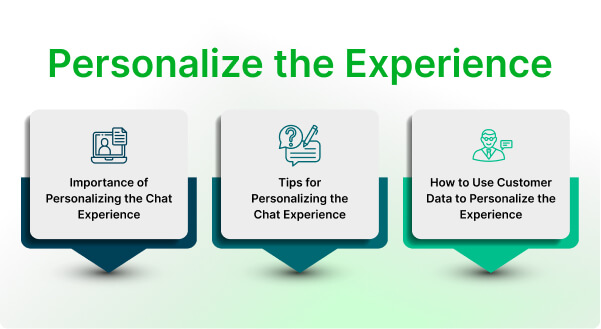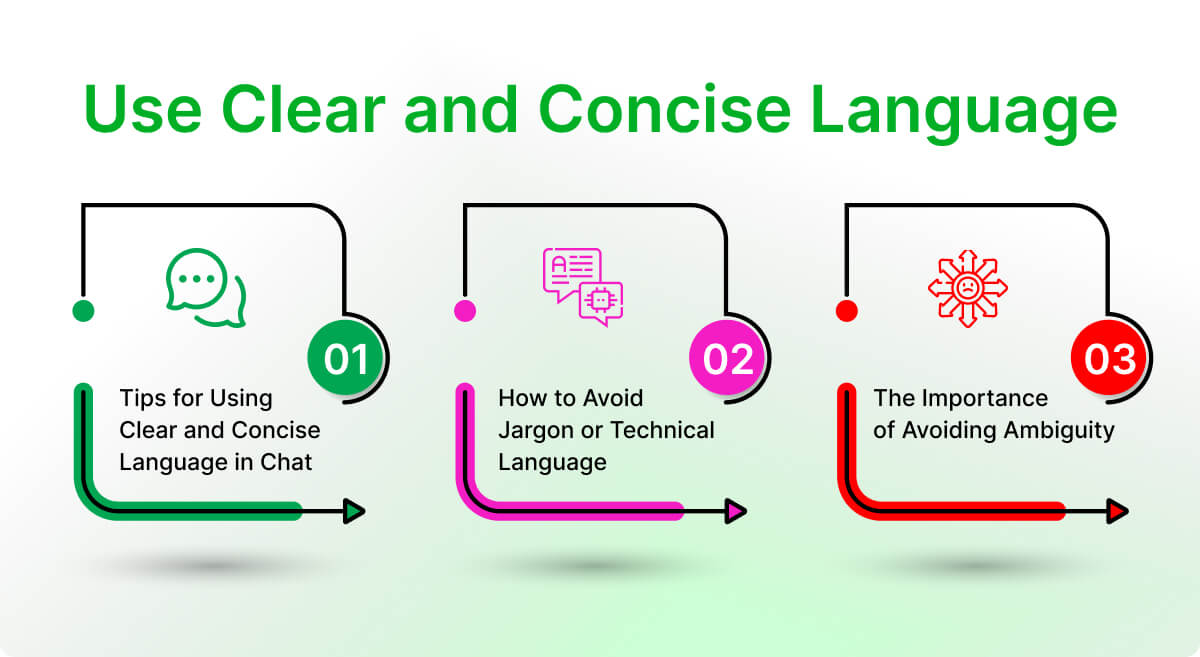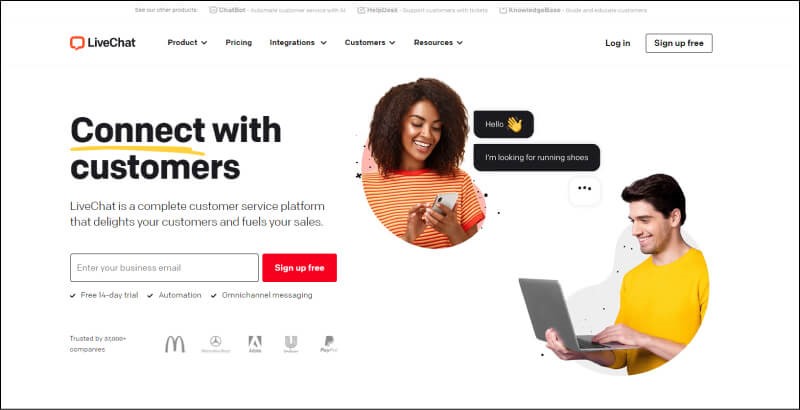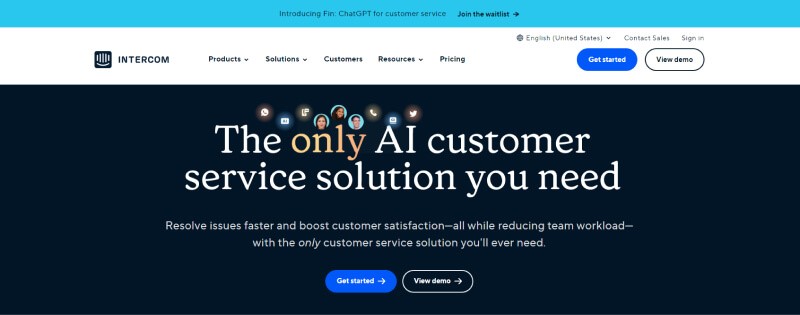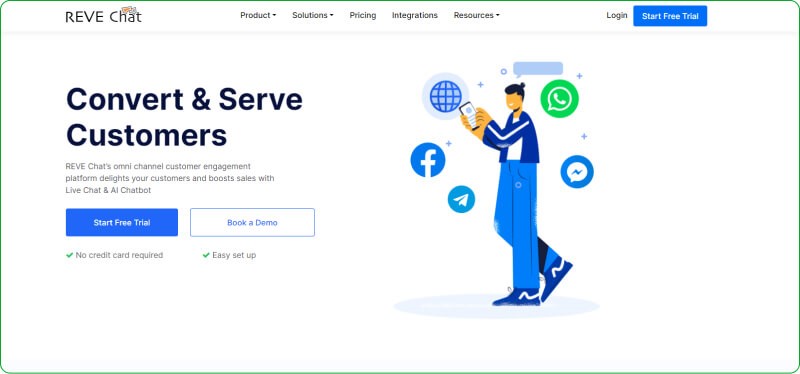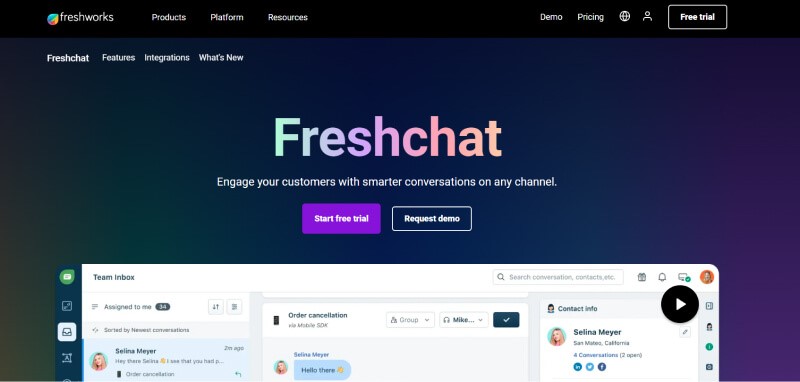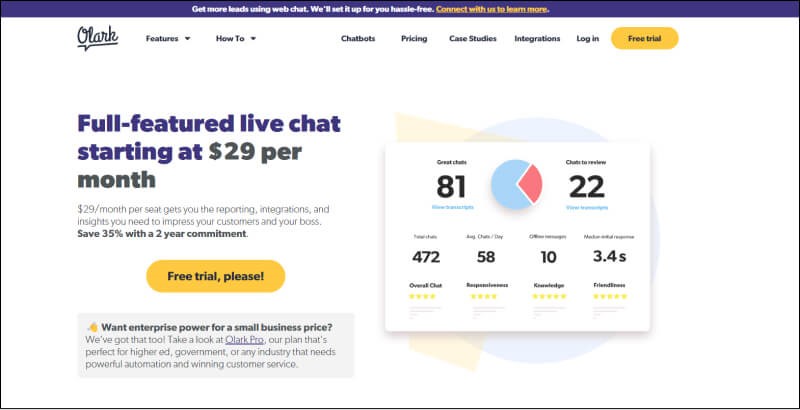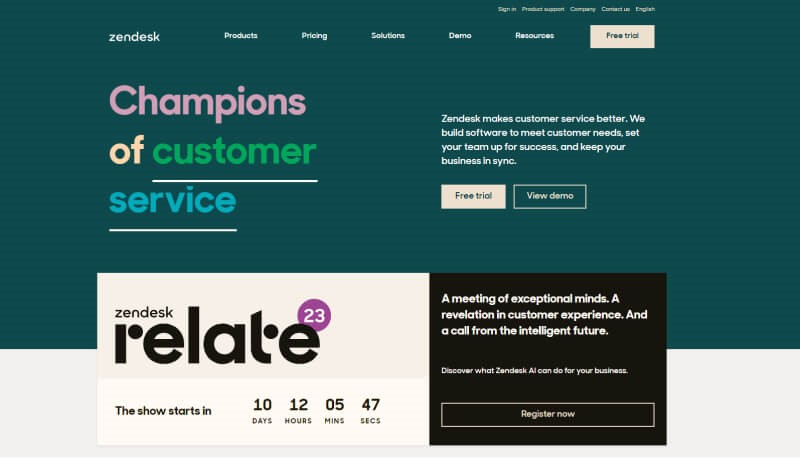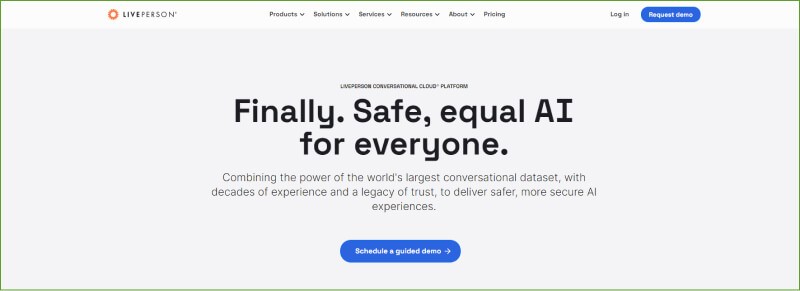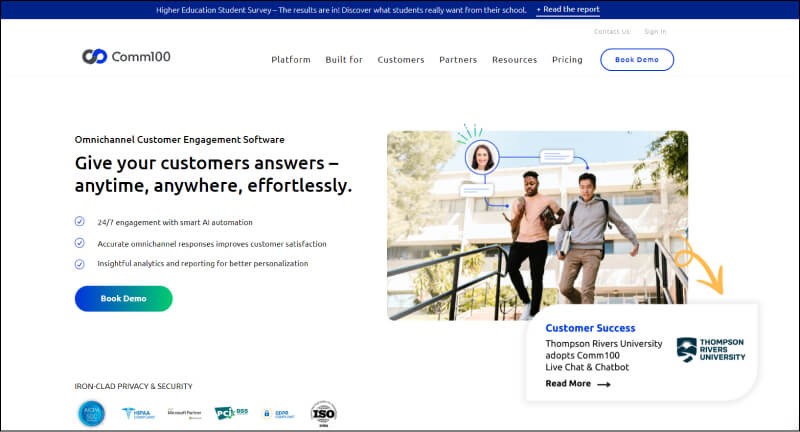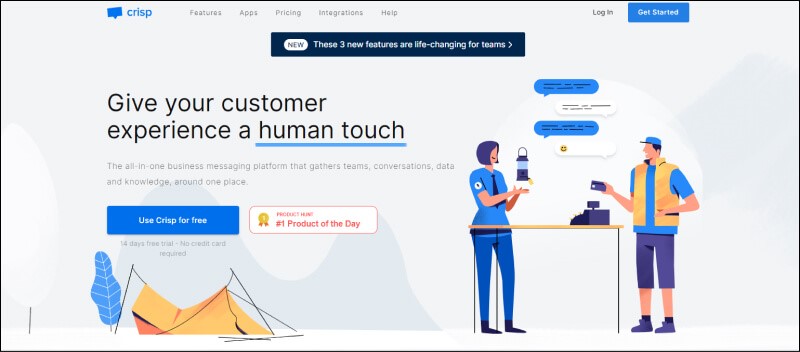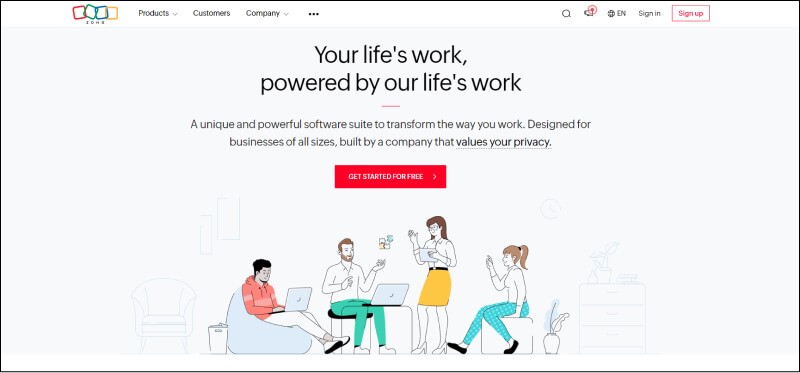It has become customary for any website visitor that a small box jumps out from the corner of the screen and greets you. Just when you’re suffering from writer’s block on what to ask or where to start, the box lays out a customer service agent for your assistance.
This friend will take you through the entire virtual arena of the product or service you are about to purchase. It sounds efficient, right? And if so, you’ll want your business customers to have a live chat customer service experience.
But every business is now using this customer support tool. If you want to stand out among them all, you need to afford the best practice. Let’s enter the zone of auto-circulating information.
Understanding Live Chat Customer Service
The moment you launch your super startup, you’ll be hearing about live chat from all around you. In fact, how you chat directly with your friends on various social media is also a Live chat. Then what is live chat customer service? And what does it have to do with the business?
Think about a person shopping in your online store for a new t-shirt. Size, fabric, pricing, and even reviews are all given. However, some questions arose in his/her mind such as-
- how long the fabric will last?
- whether Is there a way to get it made with custom designs?
- what are the benefits of buying in bulk?
Now imagine what will happen when you integrate the live chat option with your online store! A small live chat button on any part of your webpage will draw his/her attention. Now he/she’s just ‘click it and say hi-hello’ away from you. And then it’s time to answer those questions and make him/her not just an instant buyer but also a long-term customer.
Live Chat Customer Service Best Practices
Now you’re well-versed in connecting live web chat support to your business. You may have already done an integration. But the best practice will start after that. You need to set in advance what the customer sees and hears after clicking on the live chat. Let’s see the best version of this setting.
Be Available, Responsive, and Fast
When customers reach out to a business via live chat, they expect a quick response, and they want to feel that their inquiries are being taken seriously. By responding promptly, a business can demonstrate that it values the customer’s time and is committed to addressing their needs.
Importance of Always Being There for Customers
To be available, it is important to ensure that you are actively monitoring the chat channel and responding promptly to new inquiries. You should aim to respond to each message within a few seconds. This helps to manage their expectations and reduce frustration. In fact, you need to reach this benchmark to be the best live chat customer service provider.
Tips for Being Responsive
- If you are not able to respond right away, set an auto-reply message to let the customer know that you will be with them shortly.
- If you need more time to investigate an issue or gather information, let the customer know that you are working on it and provide them with an estimated timeframe for when they can expect a response.
How to Set Up a Chat Queue
Setting up a chat queue definitely comes up with lots of benefits of live chat customer service. You can line up your waiting customers and support teams in the following ways:
- Determine the maximum number of chats your team can handle at once. This will help you avoid overloading your team and ensure that they are able to provide quality support to each customer.
- Set up an automated chat message to let customers know that they have entered the queue and will be connected with a support agent shortly. This message should include an estimated wait time, and you can also use this opportunity to thank customers for their patience and offer alternative contact methods if they prefer not to wait.
- Prioritize incoming chats based on urgency or complexity. For example, if a customer reports a critical issue, such as a payment processing error, prioritize their chat over a customer asking for general information about your products.
- Train your support agents to efficiently manage multiple chats and use internal communication tools to collaborate and share information if necessary.
- Monitor the chat queue regularly to ensure that customers are not waiting too long and adjust your resources as needed.
Personalize the Experience
Know that when you are up to tailoring your interactions with customers to meet their unique needs, you can expect their trust and loyalty. It’s like walking their path with them and your path doesn’t end until they reach their destination.
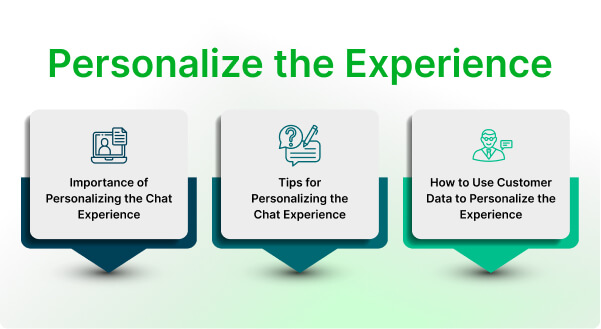
Importance of Personalizing the Chat Experience
Addressing customers by their name, and using a conversational tone can uplift your customer satisfaction rate. The most fascinating part is the positive word-of-mouth recommendations would be the by-product. Moreover, it provides valuable customer data and insights that every company struggles to gain.
These data help them improve their products and services, and create laser-targeted marketing campaigns. As the most important part here is talking, the following live chat customer service tips can help you out with it.
Tips for Personalizing the Live Web Chat Support
- Use the customer’s previous interactions, purchase history, or other relevant data to personalize your responses. For example, if the customer has previously purchased a certain product, ask them about their experience with it, and offer recommendations based on their preferences.
- Empathy is a critical component of personalization. Listen to the customer’s issue and show that you understand their feelings. Use phrases like “I understand how frustrating that can be” or “I’m sorry to hear that you’re experiencing that issue” to show that you care.
- After the chat, follow up with the customer to ensure their issue has been resolved and ask for feedback on their experience. This shows that you care about them and are ready to improve the service according to their preference.
Use Clear and Concise Language
The words ‘Clear’ and ‘Concise’ in communication refer to conveying easy-to-understand messages. Regardless of the industry you are in, you need to deal with some technical words.
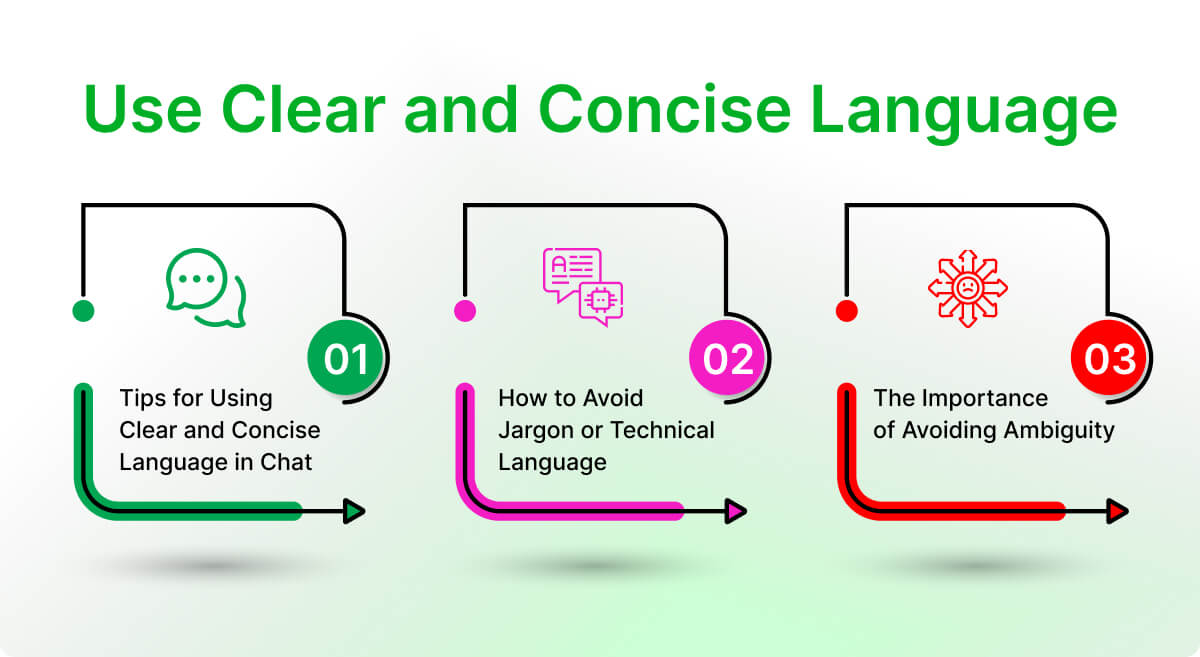
And, that won’t be changed by using live chat customer service software. It’s actually your responsibility to make sure that the customer has the answer they need as well as they can understand what is being said.
The Importance of Avoiding Ambiguity
When you’re communicating with someone over live chat, there is no way to see their body language. This means that it can be easy for messages to be misinterpreted or for important information to be left out. If you’re not careful, ambiguity can creep into your messages, which can lead to confusion and misunderstandings.
For say, if you use a word or phrase that has multiple meanings, the other person may not know which meaning you intended. Or if you use abbreviations that the other person isn’t familiar with, they may not understand what you’re trying to say.
How to Avoid Jargon or Technical Words
- Avoiding unnecessary complex words and phrases as much as possible can make your day. Even then If you must use technical terms or jargon, be sure to define them in a way that they can picture it. Suppose, your customer intends to return the damaged product. In this case, instead of saying our ‘RMA’ will take care of it, you could mention ‘Return Material Authorization’. And make sure to explain what that means in simple terms.
- If you’re explaining a complex concept, try using examples to make it more relatable. This can help your customer better understand what you’re trying to say.
10 Best Live Chat Software for Customer Service
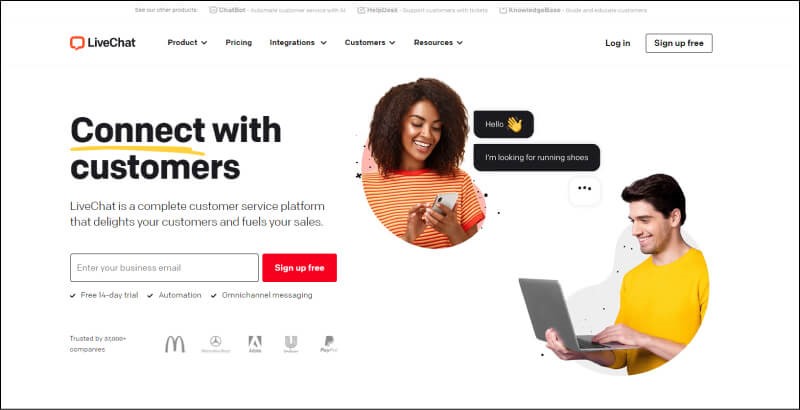
It has been in the market for over 19 years, since 2002. It is one of the oldest and most established live chat software companies, with over 30,000 customers worldwide. They have won numerous awards for their product and customer service, including the “Best SaaS for Small Businesses or SMEs” at the 2019 SaaS Awards.
Features
- Customizable chat window and automated greetings
- Realtime chat monitoring and analytics
- Chat transcripts and file sharing
- Integration with other tools like Salesforce, HubSpot, and Shopify
Pricing
- Free trial available for 14 days
- Plans start at $20/month for the basic plan, which includes one seat and access to all features
Pros
- Easy to set up and use
- Powerful analytics and reporting
- Robust integrations with other tools
Cons
- Some features are only available in higher-tier plans
- Limited customization options for the chat window
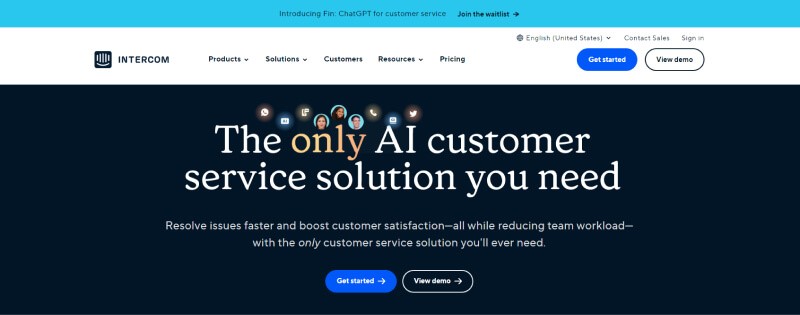
It was founded in 2011 and has since become one of the most popular live chat and customer messaging software solutions. They have been receiving awards such as the “Best AI-Powered Chatbot Solution” at the 2020 AI Breakthrough Awards.
Features
- Customizable chat widgets and automated greetings
- In-app messaging and targeted messaging
- Chatbots and automation workflows
- Integration with other tools like Salesforce, Slack, and Shopify
Pricing
- 14 days free trial for 2 seats
- Plans start at $74/month for small businesses when billed annually
Pros
- Powerful automation and targeting capabilities
- Robust integrations with other tools
- Comprehensive analytics and reporting
Cons
- Expensive compared to other options
- Limited customization options for the chat widget
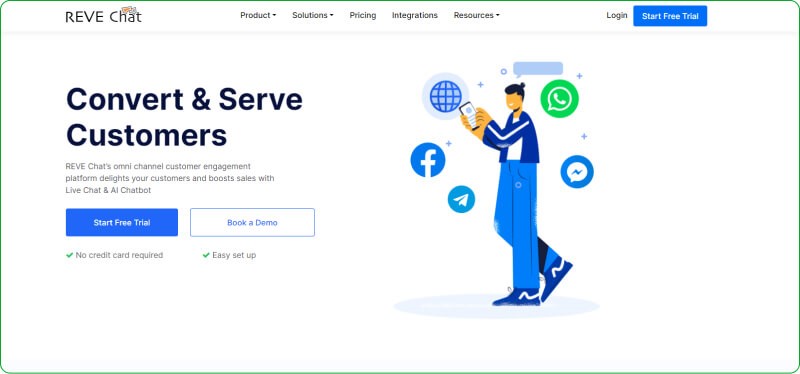
REVE group launched REVE Chat in 2015. Since then it has been known for its powerful automation capabilities, including chatbots, canned responses, and proactive chat triggers. This software solution has won awards such as the number 1 AI chatbot platform in European Business Review, and the “Best Customer Service Solution” award at the 2021 SaaS Awards.
Features
- Real-time website visitor monitoring
- Proactive chat invitations
- Customizable chat widgets
- Chat transcripts and history
- Multi-language support
- Integration with popular CRMs and help desk software
- File sharing and co-browsing
- Video and voice chat options
- Mobile app for iOS and Android
Pricing
- 14-day free trial
- Plans start at $12/agent/month when billed in 2 years
Pros
- User-friendly interface
- Robust reporting and analytics features
- Integration with popular CRMs and help desk software
- Proactive chat invitations
- Customizable chat widgets
- Video and voice chat options
Cons
- Limited customization options for chat widgets in the free plan
- Limited knowledge base and documentation for advanced features
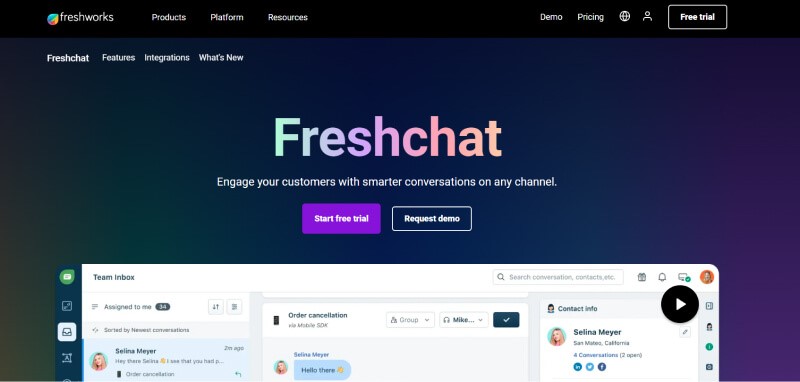
It was launched in 2017 and has quickly become a popular live chat software solution. The software has won several awards including the “Best Customer Service Solution” award at the 2021 SaaS Awards, and a Gartner Peer Insights Customers’ Choice for Live Chat in 2021.
Features
- Customizable chat widgets and automated greetings
- Multichannel support (Email, WhatsApp, Facebook Messenger, etc.)
- In-app messaging and targeted messaging
- Integration with other tools like Shopify, WordPress, and HubSpot
Pricing
- Free plan for up to 100 agents
- Plans start at $15/month per agent for the basic plan when billed annually
Pros
- Comprehensive multichannel support
- Powerful automation and targeted messaging
- Flexible pricing options
Cons
- Some of the most convenient features are only available when you go higher-tier plans
- Limited customization options for the chat widget
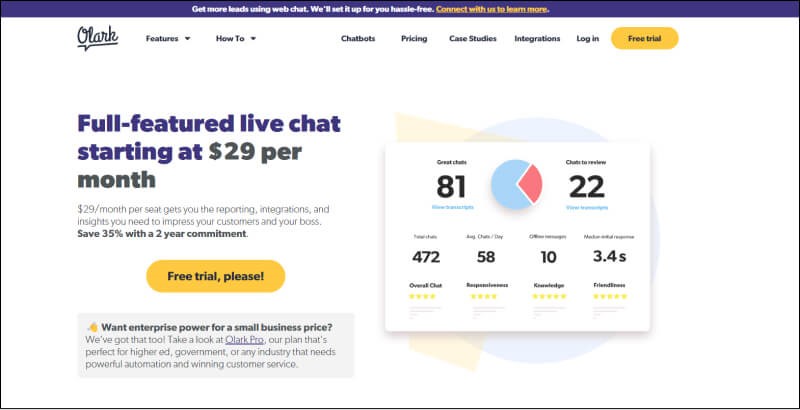
It has been in the market since 2009 and is known for its easy-to-use interface and customizable chat widgets. They have won awards such as the “Best Customer Service Software” award at the 2019 SaaS Awards.
Features
- Customizable chat widgets and automated greetings
- Realtime chat monitoring and analytics
- Integration with other tools like Salesforce, HubSpot, and Shopify
- Chat transcripts and file sharing
Pricing
- 14 days free trial
- Plans start at $29/month for the basic plan, which includes access to all features for one agent.
Pros
- Easy to set up and use
- Affordable pricing options
- Comprehensive analytics and reporting
Cons
- Limited customization options for the chat widget
- Some advanced features are only available in higher-tier plans
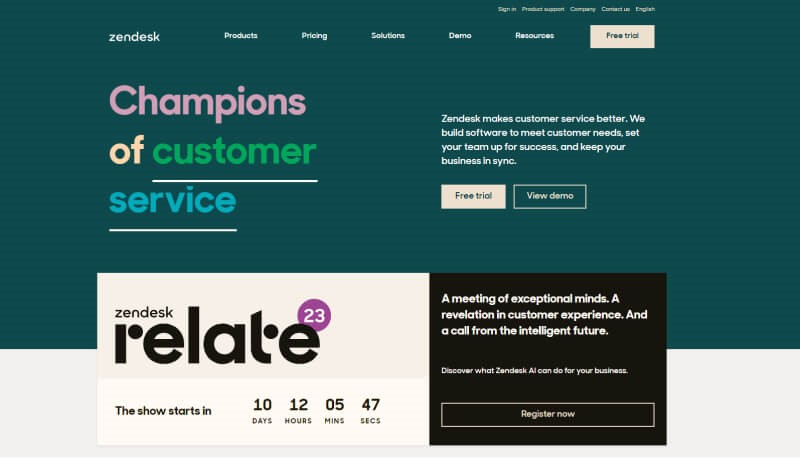
Zendesk Chat (formerly known as Zopim) has been in the market since 2008 and is part of the larger Zendesk suite of customer engagement tools. Their live chat solution has won multiple awards, including the “Best Live Chat Solution” award at the 2020 MarTech Breakthrough Awards.
Features
- Customizable chat widgets and automated greetings
- In-app messaging and targeted messaging
- Integration with other tools like Salesforce, Shopify, and HubSpot
- Chat transcripts and file sharing
Pricing
- 14 days free trial
- Plans start at $15/month for the basic plan, which includes access to all features for one seat.
Pros
- Comprehensive analytics and reporting
- Robust integrations with other tools
- Flexible pricing options
Cons
- Limited customization options for the chat widget
- Some advanced features are only available in higher-tier plans
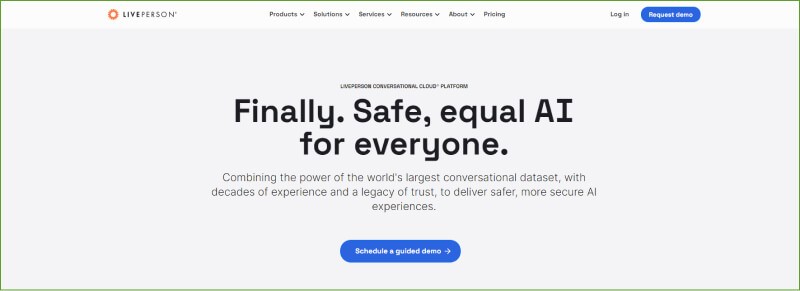
It was founded in 1995 and is one of the pioneers of live chat software. They have been recognized for their innovative product and strong customer support, receiving awards such as the “Best AI-Powered Chatbot Solution” at the 2021 AI Breakthrough Awards.
Features
- Customizable chat widgets and automated greetings
- In-app messaging and targeted messaging
- Chatbots and automation workflows
- Integration with other tools like Salesforce, Shopify, and HubSpot
Pricing
- There is no free trial
- Plans start at $40/user/month
Pros
- Comprehensive automation and targeting capabilities
- Robust integrations with other tools
- Powerful analytics and reporting
Cons
- Expensive compared to other options
- Limited customization options for the chat widget
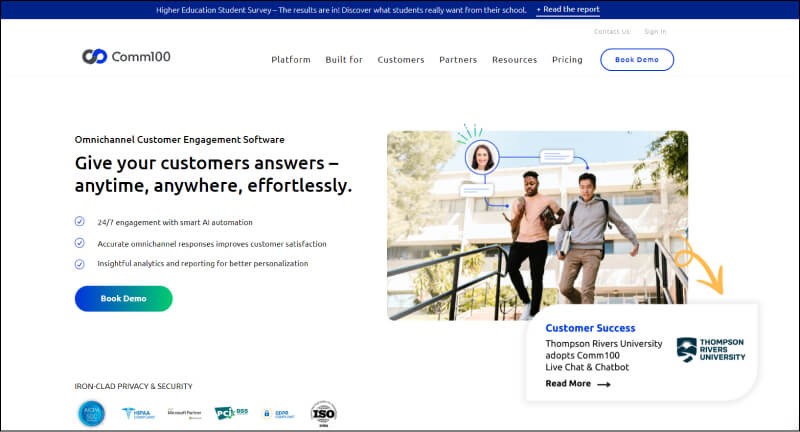
It has been in the market since 2009 and is known for its powerful customization options and robust security features. It has won several awards including the “Best Live Chat Solution” award at the 2021 MarTech Breakthrough Awards.
Features
- Real-time chat and messaging with customers.
- Multi-language support.
- Customizable chat window and pre-chat surveys.
- Automated messages and triggers.
- Integration with popular business tools like Salesforce and Shopify.
Pricing
- Plans start at $29/month per agent.
- Free trial available for 15 days.
Pros
- User-friendly interface.
- Customizable chat window and pre-chat surveys.
- Automation features for efficient support.
- Integration with popular business tools.
Cons
- Limited customization options for automated messages.
- Higher pricing compared to other chat software.
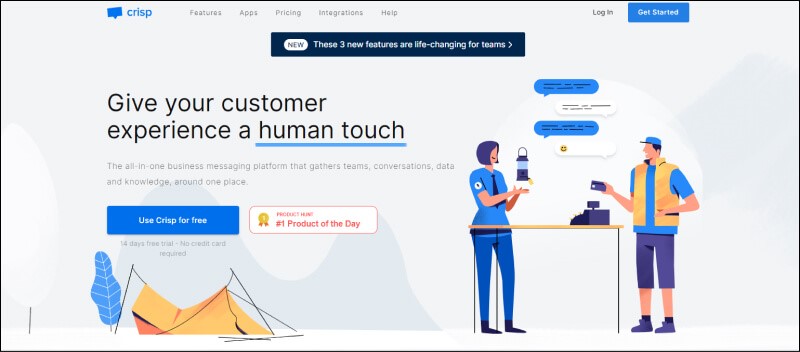
It was founded in 2015 and is known for its simple, clean interface and easy-to-use features. It has won awards such as the “Best Live Chat Software” award at the 2021 Digital.com Awards.
Features
- Real-time chat and messaging with customers.
- Multi-language support.
- Automated messages and triggers.
- Knowledge base and FAQ section.
- Data-driven insights and reporting.
Pricing
- Plans start at €25/month for up to 4 seats.
- Free plan available with limited features.
Pros
- User-friendly interface.
- Customizable chat window design.
- Automated messaging and triggers.
- Multi-language support.
Cons
- Limited features in the free plan.
- Limited customization options for automated messages.
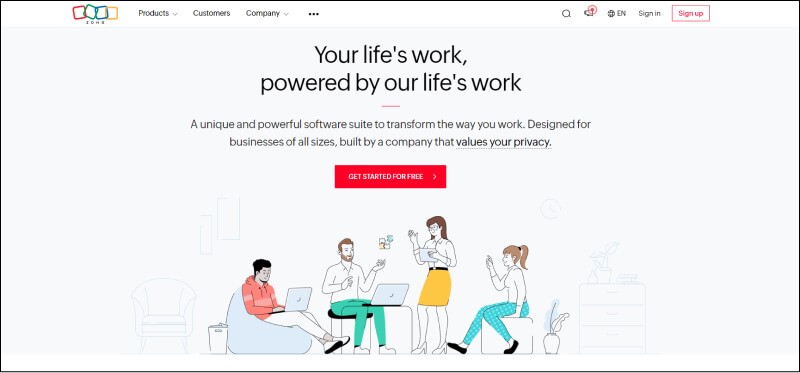
SalesIQ of Zoho has been in the market since 2016 and is part of the larger Zoho suite of business software solutions. It has won awards such as the “Best Sales Chatbot Software” award at the 2021 Digital.com Awards.
Features
- Real-time website visitor monitoring
- Proactive chat invitations
- Customizable chat widgets
- Chat transcripts and history
- Multi-language support
- Integration with Zoho CRM and other popular CRMs
- File sharing and co-browsing
- Mobile app for iOS and Android
Pricing
- 15-day free plan in each plan
- Paid plans start at $7/operator/month if billed annually
Pros
- User-friendly interface
- Robust reporting and analytics features
- Integration with popular CRMs
- Proactive chat invitations
- Customizable chat widgets
Cons
- Limited customization options for chat widgets in the free plan
- No social media integration
- No video or voice chat options
In a Nutshell
Maintaining all of these requires keeping an eye on how well your live chat customer service is going. This could involve tracking response time, whether the problems are solved, how often they are solved, and whether customers are happy with that.
This monitoring can help you identify areas where you may need to improve, and adjust your approach accordingly. You need to turn this performance appraisal into practice, as it is about continuously assessing and improving your approach.
This is Kawser Md Sayem, and I would like to introduce myself as a content writer. It has been five years since I began my professional writing journey. By this time, I have had the pleasure of working in unidentical industries like publishing, information technology, entertainment, and education
 Customer Service
Customer Service