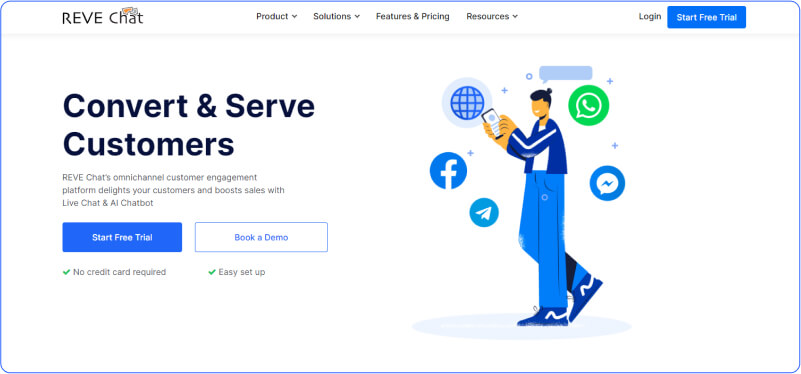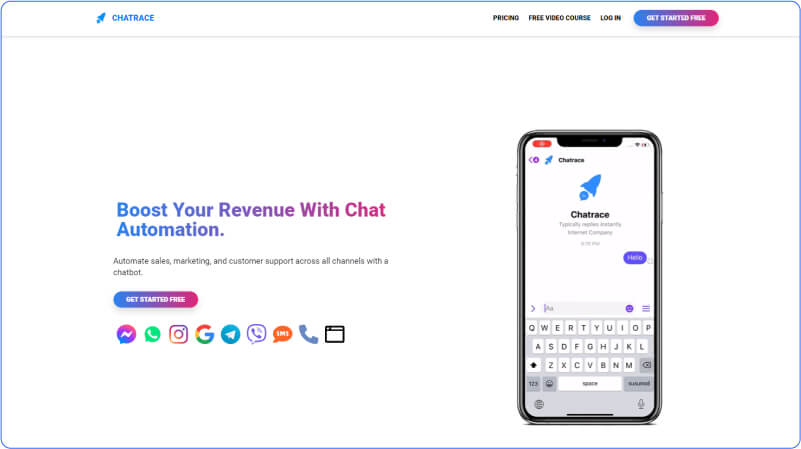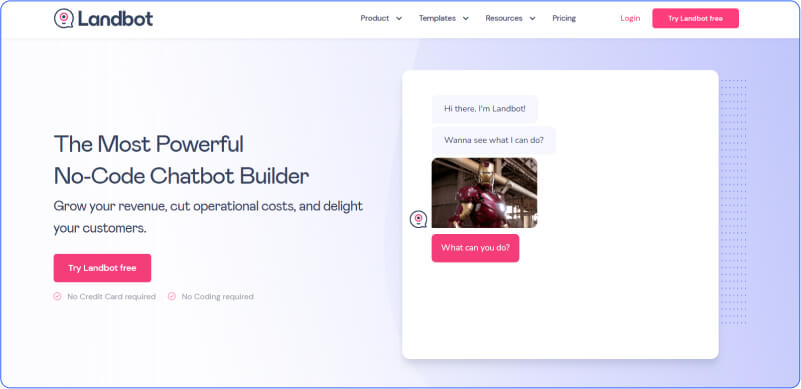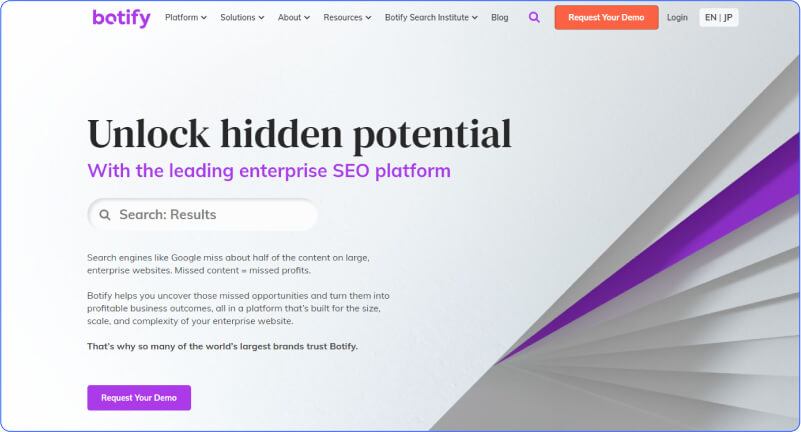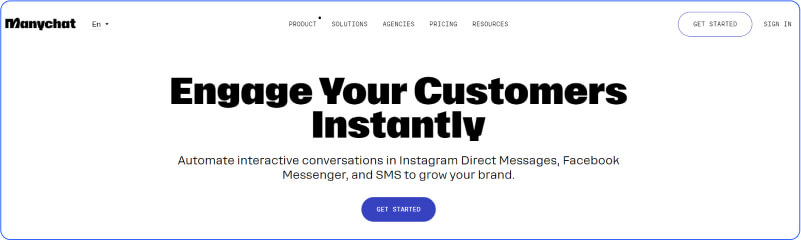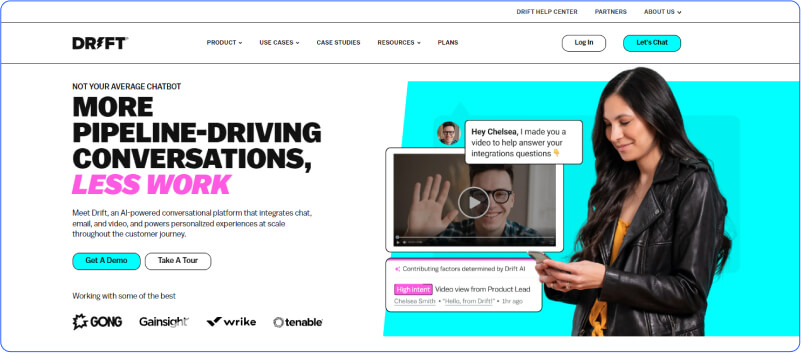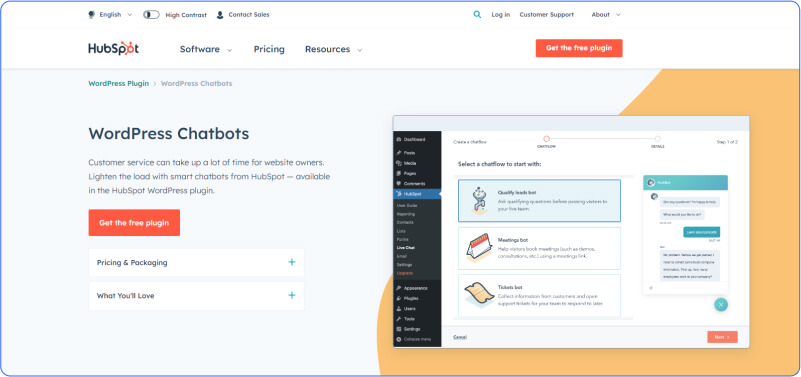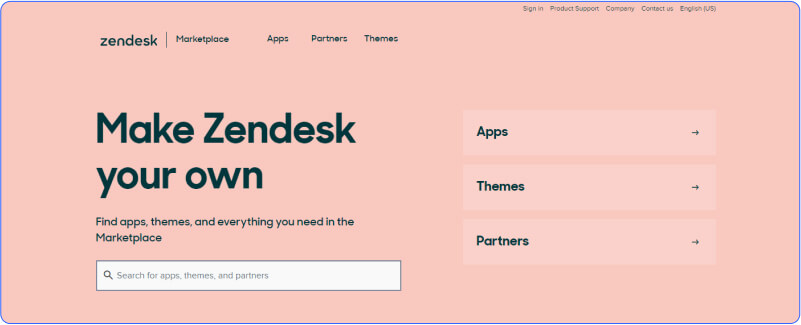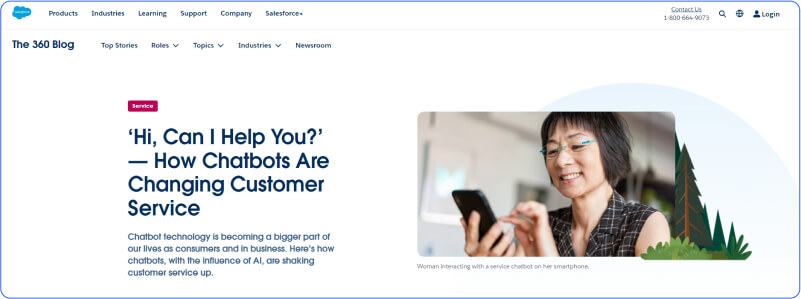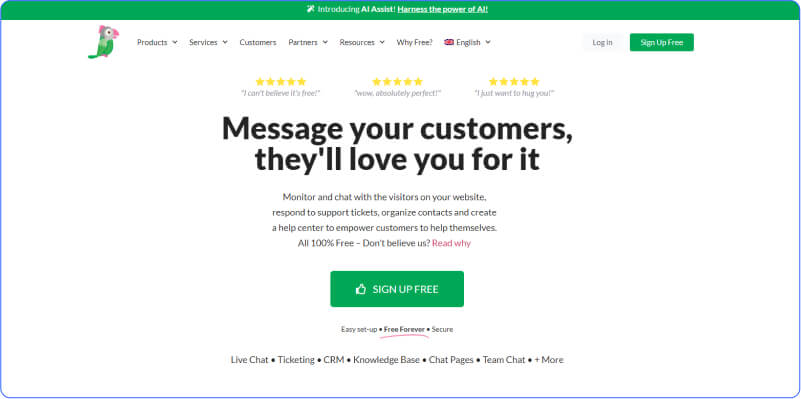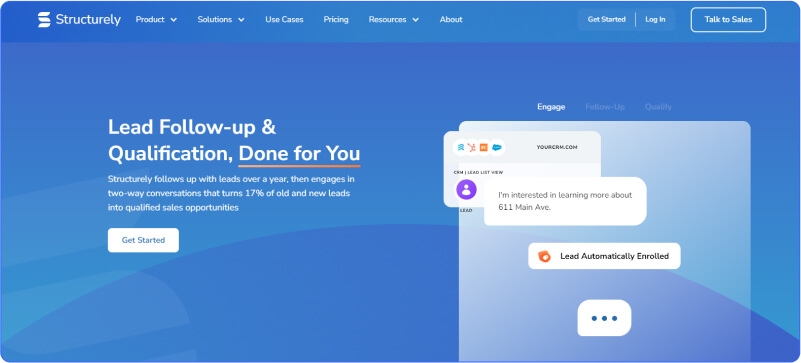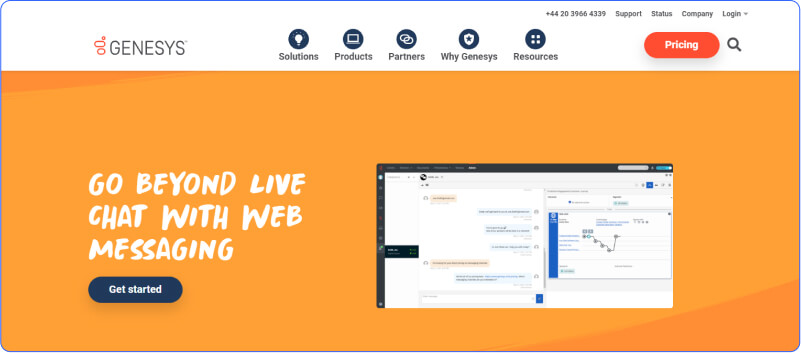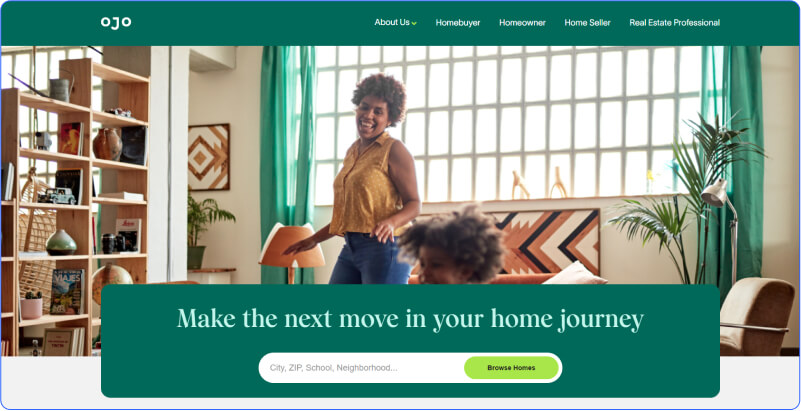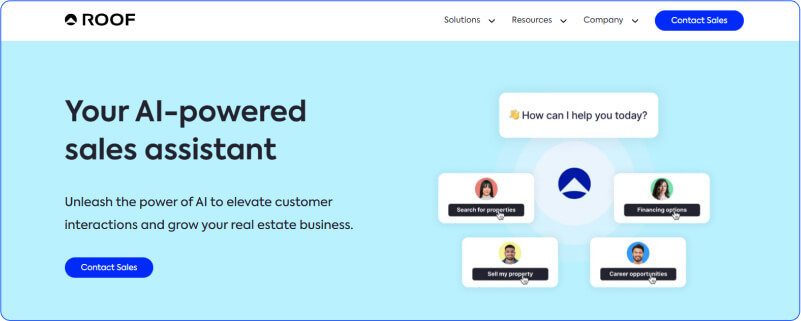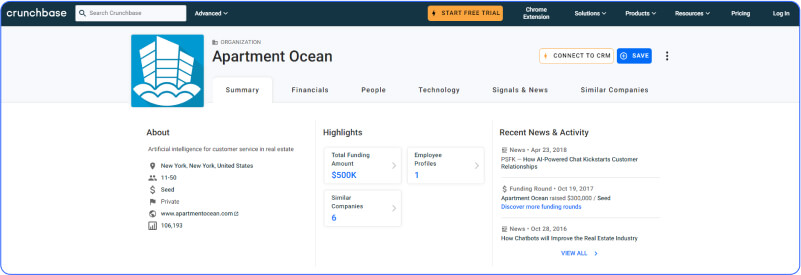Are you tired of sifting through endless listings, playing phone tag with real estate agents, and feeling overwhelmed by the home-buying process? Now it’s time to explore the latest trend in the housing market: the best real estate chatbots! These digital marvels are revolutionizing the way we search for and buy homes, making the whole process smoother, faster, and more convenient than ever before.
If you’re ready to explore the world of real estate with a futuristic twist, keep reading, because we’re about to dive into the 15 best real estate chatbots, case studies, and examples.
15 Best Real Estate Chatbots
The real estate industry is undergoing a digital transformation like never before, and at the forefront of this revolution are the 15 best real estate chatbots. These intelligent virtual assistants are reshaping the way we search for properties, interact with listings, and connect with real estate professionals.
Whether you’re a buyer, seller, or agent, these chatbots are designed to streamline the entire real estate process, offering personalized guidance, instant responses, and a seamless user experience. So, let’s explore a comprehensive real estate chatbot case study and top picks in the industry.
1. REVE Chat
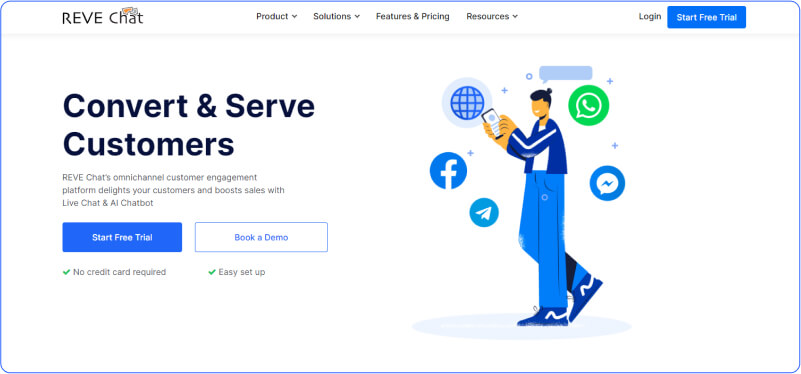
REVE Chat is one of the best real estate chatbots, because of its industry-specific features and performance. It comes with versatile live chat software that has made significant contributions to the real estate industry. With its array of features and capabilities, REVE Chat has become an indispensable tool for real estate professionals to enhance customer interactions, streamline operations, and drive business growth.
Notable Features
- Engage with website visitors in real-time through a live chat window, providing instant support and personalized assistance.
- Integrate chatbots into your real estate website or messaging platforms to automate routine tasks, answer FAQs, and capture lead information.
- Collaborate with customers by accessing their screens and guiding them through property listings, forms, or any other web content.
- Gain valuable insights into visitor behavior, preferences, and engagement patterns to optimize your real estate website and marketing strategies.
- Offer virtual property tours, consultations, or personalized meetings through the video chat feature, eliminating the need for physical visits.
How to Use REVE Chat
- Step 1: Sign up for a REVE Chat account and choose the desired plan based on your requirements.
- Step 2: Customize the chat widget’s appearance and settings to align with your real estate branding.
- Step 3: Install the chat widget code on your website or integrate it with messaging platforms like Facebook Messenger or WhatsApp.
- Step 4: Train and configure chatbots to handle common queries and collect lead information effectively.
- Step 5: Monitor incoming chats, engage with visitors, and leverage features like co-browsing and video chat to provide personalized assistance.
Pricing Model
REVE Chat offers various pricing plans tailored to the needs of real estate professionals. The starting price is $15 per month per agent. Additionally, REVE Chat typically provides a free trial period of 14 days, allowing users to explore the platform’s features and evaluate its suitability for their real estate business.
Benefits
- Real-time chat and chatbot capabilities empower real estate professionals to engage with potential buyers or renters promptly, addressing their queries and nurturing leads effectively.
- REVE Chat’s proactive chat features and data capture capabilities enable real estate businesses to capture lead information, qualify prospects, and convert them into valuable clients.
- With features like chatbots, canned responses, and CRM(Customer Relationship Management) integration, REVE Chat streamlines routine tasks, saves time, and improves overall operational efficiency for real estate professionals.
- This software enables real estate professionals to provide personalized assistance, offer virtual property tours, answer specific queries, and foster a positive customer experience.
- The visitor analytics feature of REVE Chat provides valuable data on user behavior and preferences, allowing real estate professionals to make data-driven decisions and optimize their marketing strategies.
Shortcomings
- REVE Chat, like any other web chat solution, relies on a stable internet connection, which can be a drawback in areas with a lack of adequate connectivity or during internet outages.
- While REVE Chat is user-friendly, there might be a learning curve involved for real estate professionals who are new to chat software, particularly in configuring chatbots and optimizing advanced features.
2. Chatfuel
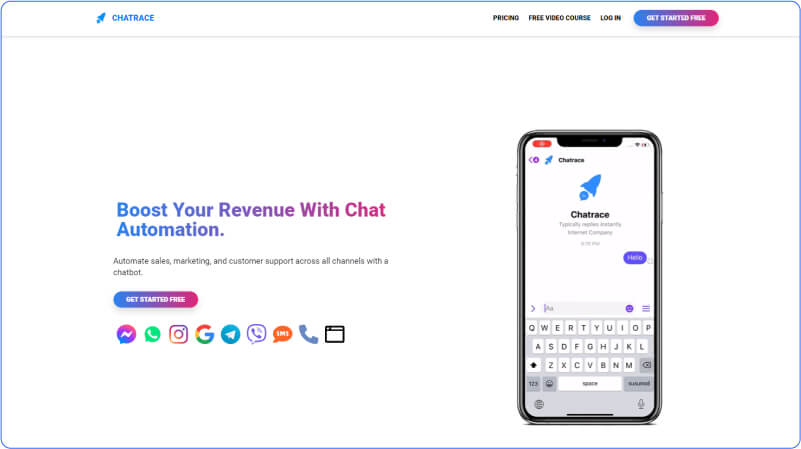
Chatfuel is a popular chatbot platform that has made significant contributions to the real estate industry. With its user-friendly interface and powerful features, Chatfuel empowers real estate professionals to automate customer interactions and deliver personalized experiences.
Notable Features
- Chatfuel utilizes NLP technology to understand user queries and provide accurate responses. This enables real estate chatbots to engage in meaningful conversations and address customer inquiries effectively.
- Chatfuel allows you to design chatbots that capture leads by collecting user information and qualifying potential clients. This feature streamlines the lead generation process and helps identify valuable prospects for your real estate business.
- Chatfuel enables real estate chatbots to assist users in finding suitable properties. By integrating with your property database, the chatbot can provide property details, filter search results, and even schedule property viewings, enhancing the user experience.
- With Chatfuel, real estate professionals can automate appointment scheduling. Chatbots can seamlessly handle appointment requests, check availability, and book appointments, saving time and improving efficiency.
- Chatfuel integrates with popular CRM systems, allowing real estate agents to manage and organize customer data effectively. This feature enables smooth data synchronization between the chatbot and your existing CRM platform, ensuring seamless customer communication.
How to Use Chatfuel
- Step 1: Sign up for a Chatfuel account on their website.
- Step 2: Create a new chatbot project and define its purpose (e.g., lead generation, property search, customer support).
- Step 3: Design the conversation flow by adding blocks and configuring their responses based on user inputs.
- Step 4: Customize the chatbot’s appearance and branding to align with your real estate business.
- Step 5: Integrate the chatbot with your website, messaging platforms, or social media channels to deploy it for customer interactions.
Pricing Model
Starting prices for Chatfuel vary based on the selected plan and business requirements. Chatfuel offers a free plan with limited features, while their premium plans start at $15 per month. Chatfuel offered a 14-day free trial period, allowing users to test their chatbot platform and explore its features.
Benefits
- Enhanced lead generation and qualification processes.
- Improved customer engagement and personalized experiences.
- Streamlined property search and listings.
- Time-saving appointment scheduling automation.
- Seamless integration with popular CRM systems.
Shortcomings
- Limited customization options compared to some other platforms.
- Advanced features may require technical expertise or additional development.
- The learning curve for beginners might be steep when designing complex chatbot flows.
3. Landbot
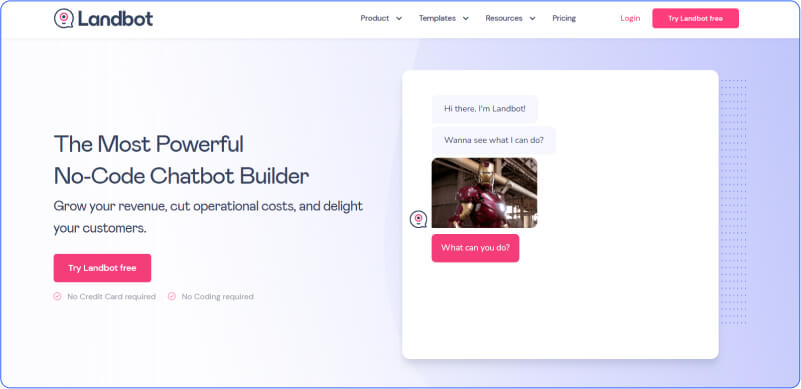
Landbot is a versatile chatbot platform that has also made significant contributions to the real estate industry. It empowers real estate professionals to create engaging conversational experiences and automate various processes.
Notable Features
- Landbot offers a visual builder that allows you to design interactive chatbot flows without any coding knowledge. This feature simplifies the chatbot creation process and provides flexibility in designing conversational experiences.
- With Landbot, you can deploy chatbots on multiple channels, including websites, messaging apps, and social media platforms. This broadens your reach and enables you to engage with potential clients wherever they prefer to interact.
- Landbot provides tools to capture leads by collecting user information through conversational forms. Additionally, it offers features to qualify leads by asking relevant questions and filtering prospects based on their preferences.
- Real estate chatbots built on Landbot can assist users by providing property recommendations and detailed information. Users can specify their requirements, and the chatbot can offer personalized property suggestions based on their inputs.
- Landbot offers analytics and reporting features to track the performance and effectiveness of your chatbot. This allows you to gain insights into user interactions, and conversion rates, and identify areas for improvement.
How to Use Landbot
- Step 1: Sign up for a Landbot account on their website.
- Step 2: Create a new chatbot project and define its purpose and conversational goals.
- Step 3: Use Landbot’s visual builder to design the chatbot flow by adding elements, questions, and responses.
- Step 4: Customize the chatbot’s appearance, branding, and style to align with your real estate business.
- Step 5: Integrate the chatbot with your preferred channels (website, messaging apps, etc.) to start engaging with users.
Pricing Model
The starting prices for Landbot vary depending on the selected plan and business requirements. Landbot offers different pricing tiers, and their plans start at $30 per month. Landbot provided a 15-day free trial period, giving users a similar opportunity to evaluate their chatbot-building platform.
Benefits
- User-friendly visual builder for easy chatbot creation.
- Multi-channel deployment options for wider reach.
- Lead capture and qualification for effective lead generation.
- Personalized property recommendations based on user preferences.
- Analytics and reporting features for performance tracking and optimization.
Shortcomings
- Limited native integrations with third-party systems.
- Some advanced features may require technical knowledge or additional development.
- Certain customization options may be limited compared to more advanced platforms.
4. Botify
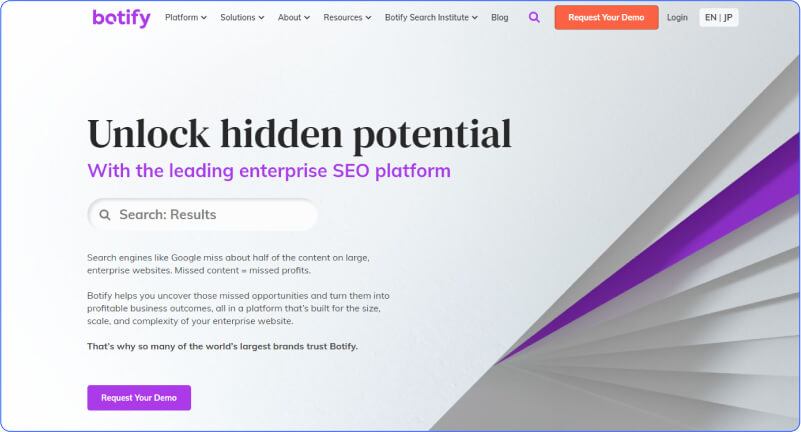
Botify is a versatile chatbot platform that has made significant contributions to the real estate industry. It enables real estate professionals to automate customer interactions, improve lead generation, and enhance overall customer experience.
Notable Features
- Botify’s advanced NLP capabilities allow chatbots to understand and respond to user queries naturally, facilitating more effective communication with potential clients.
- The platform enables real estate agents to capture leads through chatbot conversations and qualify them based on predefined criteria, streamlining the lead generation process.
- Botify chatbots can assist users in searching for properties based on specific criteria, such as location, price range, and amenities. They can also provide personalized property recommendations.
- Chatbots integrated with Botify can handle appointment scheduling, allowing users to book property showings or consultations conveniently.
- Botify seamlessly integrates with popular Customer Relationship Management (CRM) systems, ensuring that lead information is captured and stored effectively.
How to Use Botify?
- Step 1: Sign up for an account on the Botify website.
- Step 2: Define your chatbot’s conversational flows and design its appearance.
- Step 3: Customize the chatbot’s responses and add property-related information.
- Step 4: Integrate the chatbot with your real estate website or social media platforms.
- Step 5: Test and refine the chatbot’s performance based on user interactions and feedback.
Pricing Model
The essential package of Botify is priced at $99 per month. Users can take advantage of a 14-day free trial period offered by Botify to explore and evaluate its features.
Benefits
- Enhanced lead generation and qualification.
- Improved customer engagement and satisfaction.
- Streamlined property search and recommendation process.
- Time and cost savings through automation.
- Integration with CRM systems for efficient lead management.
Shortcomings
- Limited customization options for the chatbot’s appearance.
- Dependency on internet connectivity for real-time communication.
- May require technical expertise for initial setup and customization.
5. ManyChat
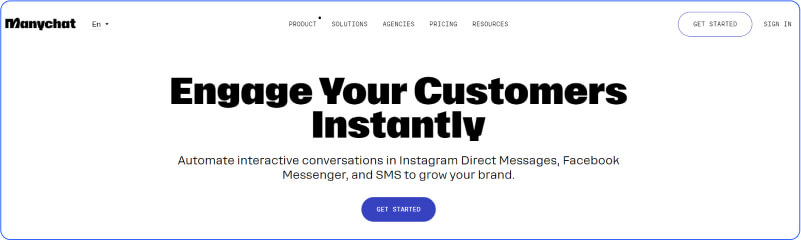
ManyChat is a popular chatbot platform that has played a significant role in the real estate industry by enabling real estate professionals to automate conversations, engage with prospects, and generate leads efficiently.
Notable Features
- ManyChat offers an intuitive visual builder that allows real estate agents to create chatbots without any coding knowledge.
- The platform provides tools to capture leads through chatbot conversations, including forms, quizzes, and opt-in prompts.
- ManyChat enables real estate professionals to send targeted messages and updates to their chatbot subscribers, ensuring effective communication and nurturing of leads.
- ManyChat integrates with various platforms, such as Facebook Messenger, Instagram, and SMS, expanding the reach of real estate chatbots.
- The platform offers analytics and reporting features to track chatbot performance, user engagement, and lead conversion rates.
How to Use ManyChat?
- Step 1: Create a ManyChat account and connect it to your desired messaging platform(s).
- Step 2: Use the visual builder to design your chatbot’s conversational flows, including greetings, FAQs, and lead capture forms.
- Step 3: Customize your chatbot’s appearance, add images or videos, and create engaging and interactive content.
- Step 4: Integrate lead generation tools into your chatbot to capture prospect information effectively.
- Step 5: Monitor and analyze chatbot performance using ManyChat’s analytics and reporting features, making improvements based on data insights.
Pricing Model
ManyChat’s starter plan is priced at $15 per month and includes features such as up to 5,000 subscribers, 5,000 automation, and 50,000 messages per month. Additionally, they offer a free plan that allows for up to 1,000 subscribers, 500 automation, and 10,000 messages per month. The free plan comes with a 14-day trial period.
Benefits
- Simplified chatbot creation without coding knowledge.
- Effective lead generation and nurturing.
- Seamless integration with popular messaging platforms.
- Targeted broadcast messaging for enhanced engagement.
- Data-driven insights through analytics and reporting.
Shortcomings
- Dependency on the messaging platforms it integrates with.
- Limited customization options for complex chatbot flows.
- Advanced features may require technical expertise or additional training.
6. Drift
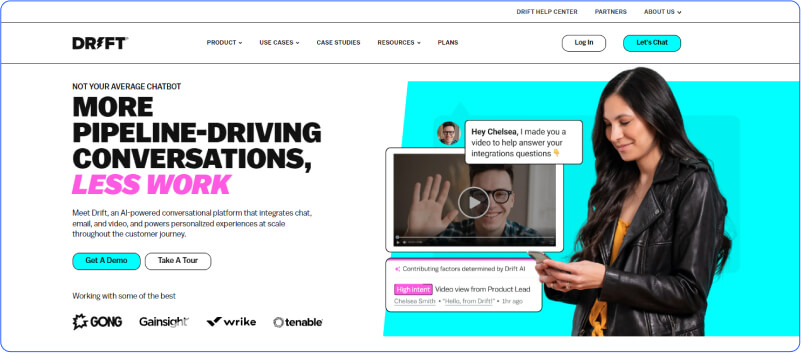
In the 15 best real estate chatbots list, now we’ll explore Drift real estate chatbot. It is a conversational marketing platform that has significantly impacted the real estate industry, empowering agents to engage with website visitors, capture leads, and drive conversions through personalized chat experiences.
Notable Features
- Drift combines the power of live chat with chatbot automation, allowing real estate professionals to engage with prospects in real time while also automating repetitive tasks.
- Drift’s chatbots can qualify leads based on predefined criteria and route them to the appropriate real estate agents or teams.
- The platform seamlessly integrates with popular CRM systems, ensuring that lead information is captured and stored efficiently.
- Drift’s chatbots can handle meeting scheduling, enabling prospects to book property showings or consultations directly within the chat interface.
- It provides ABM features that allow real estate agents to target and personalize conversations with high-value accounts and prospects.
How to Use Drift?
- Step 1: Sign up for a Drift account and install the Drift chat widget on your website.
- Step 2: Customize your chat widget’s appearance and greetings to align with your brand and real estate offerings.
- Step 3: Set up chatbot flows to automate responses and lead qualification based on user interactions.
- Step 4: Integrate Drift with your CRM system to sync lead data seamlessly.
- Step 5: Monitor and optimize chatbot performance, engage with website visitors in real time, and nurture leads through personalized conversations.
Pricing Model
Drift’s starter plan begins at $49 per month and provides benefits such as up to 1,000 subscribers, 25 automation, and 50,000 messages per month. They also offer a free plan that accommodates up to 500 subscribers, 10 automation, and 10,000 messages per month. The free plan comes with a trial period lasting 14 days.
Benefits
- Real-time engagement with website visitors for instant customer support.
- Efficient lead qualification and routing.
- Seamless integration with CRM systems for streamlined lead management.
- Personalized chat experiences for enhanced customer satisfaction.
- Account-based marketing capabilities for targeting high-value prospects.
Shortcomings
- Higher pricing compared to some other chatbot platforms.
- Complexity in setting up advanced chatbot flows.
- Dependency on internet connectivity for real-time chat interactions.
7. HubSpot CRM Chatbot
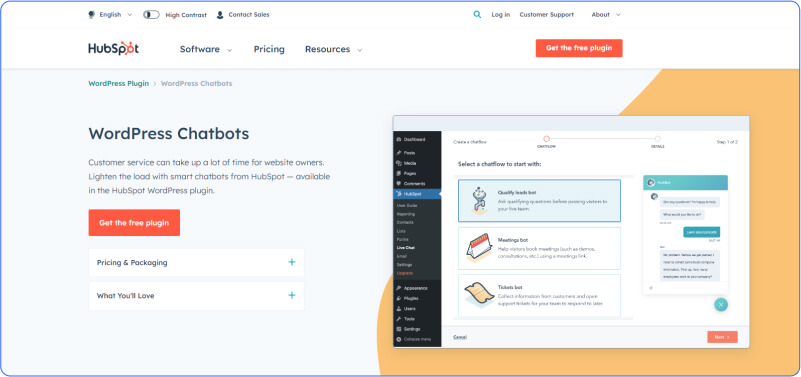
HubSpot CRM Chatbot has been uplifting the real estate business by improving customer engagement, lead generation, and overall sales processes. It enables real estate agents and companies to automate repetitive tasks, provides instant responses to customer queries, and gathers valuable data for personalized interactions.
Notable Features
- The chatbot can capture leads directly from a website or social media platform and qualify them based on predefined criteria.
- It can engage in dynamic conversations with potential buyers, providing tailored recommendations and property information.
- The chatbot can schedule property showings or meetings with agents, eliminating the need for back-and-forth communication.
- It seamlessly integrates with HubSpot CRM, allowing agents to track and manage leads, automate follow-ups, and analyze data.
- It provides insights into chatbot performance, lead conversion rates, and customer interactions, enabling continuous improvement.
How to Use HubSpot CRM
- Step 1: Set up the HubSpot CRM Chatbot by integrating it with your existing HubSpot CRM account.
- Step 2: Customize the chatbot by defining its conversational flows, including questions, responses, and actions.
- Step 3: Embed the chatbot on your real estate website or other communication channels, such as social media or messaging platforms.
- Step 4: Train the chatbot to understand and respond to common queries related to real estates, such as property listings, pricing, and availability.
- Step 5: Monitor and analyze the chatbot’s performance using HubSpot CRM’s analytics, making adjustments as needed to improve its effectiveness and optimize lead generation.
Pricing Model
HubSpot CRM Chatbot is part of HubSpot’s CRM suite, which offers a free plan with basic chatbot features. Pricing for more advanced features starts at $50 per month, and a 14-day free trial is available.
Benefits
- Improved lead generation and qualification.
- Enhanced customer engagement and satisfaction.
- Automation of repetitive tasks, saving time and effort.
- Seamless integration with HubSpot CRM for streamlined sales processes.
- Data-driven insights for better decision-making and optimization.
Shortcomings
- Limited customization options for the chatbot’s appearance and behavior.
- Advanced features require a paid plan, which may not be suitable for all budgets.
- Integration with third-party platforms may require additional setup or development work.
8. Zendesk Chatbot
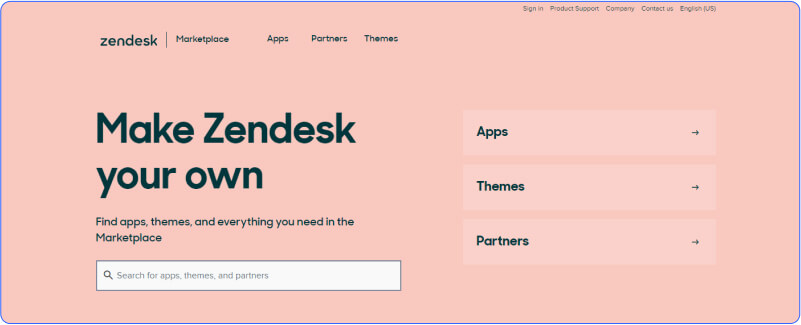
Zendesk Chatbot has played a vital role in the real estate industry by improving customer support, reducing response times, and providing 24/7 assistance. It enables real estate companies to handle a high volume of inquiries efficiently, offers self-service options, and deliver personalized experiences.
Notable Features
- The chatbot can handle common customer queries, provide instant responses, and escalate complex issues to human agents.
- It can guide users through FAQs, knowledge bases, and other resources, empowering them to find answers on their own.
- The chatbot can communicate with customers in multiple languages, catering to a diverse customer base.
- It seamlessly integrates with Zendesk’s live chat software, allowing smooth transitions between the chatbot and human agents.
- It uses natural language processing to suggest relevant articles or resources based on customer inquiries.
How to Use Zendesk
- Step 1: Install and set up the Zendesk Chatbot by creating a new bot account within the Zendesk platform.
- Step 2: Customize the chatbot’s conversational flows, configuring responses and actions based on common real estate queries.
- Step 3: Integrate the chatbot with your real estate website or other customer communication channels, such as email or messaging platforms.
- Step 4: Train the chatbot to provide accurate and relevant information about real estate listings, property details, and other related inquiries.
- Step 5: Monitor customer interactions and gather insights using Zendesk’s analytics tools, refining the chatbot’s responses and workflows to enhance customer satisfaction and conversion rates.
Pricing Model
Zendesk Chatbot is part of Zendesk’s suite of customer support tools. Pricing for the Chatbot feature starts at $0.70 per month per agent, and a 30-day free trial is available.
Benefits
- Improved customer support and response times.
- 24/7 availability for customer inquiries and assistance.
- Reduction in support costs by deflecting routine queries through self-service options.
- Multilingual support for a diverse customer base.
- Seamless integration with other Zendesk tools for comprehensive customer support management.
Shortcomings
- Advanced AI capabilities may require customization and setup assistance.
- The learning curve for configuring and optimizing the chatbot’s behavior.
- Limited integration options with third-party platforms.
9. Salesforce Chatbot
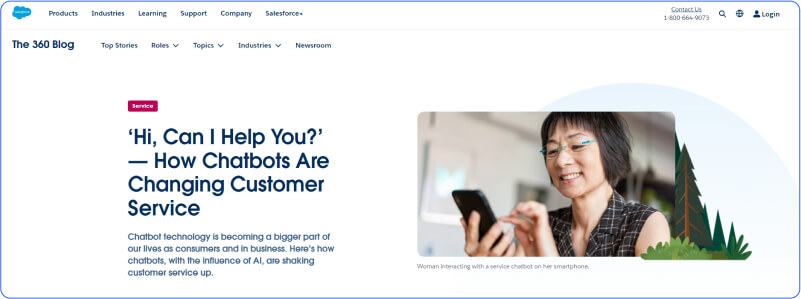
Salesforce Chatbot has had a significant impact on the real estate industry by enabling personalized customer interactions, improving lead conversion rates, and streamlining sales processes. It empowers real estate professionals to engage with prospects, automate tasks, and nurture relationships throughout the buying journey.
Notable Features
- The chatbot can qualify leads based on predefined criteria and route them to the appropriate sales representatives.
- It provides instant responses to customer inquiries, enabling personalized conversations and building trust.
- The chatbot seamlessly integrates with Salesforce CRM, allowing for a unified view of customer interactions and data.
- It can automatically follow up with leads, send relevant property information and schedule appointments.
- It provides data-driven insights into chatbot performance, lead conversion rates, and customer behavior, enabling better decision-making.
How to Use Salesforce
- Step 1: Set up the Salesforce Chatbot by configuring a new chatbot within the Salesforce platform.
- Step 2: Customize the chatbot’s conversational flows, defining questions, responses, and integration with Salesforce data and workflows.
- Step 3: Embed the chatbot on your real estate website or other customer touchpoints, such as mobile apps or messaging platforms.
- Step 4: Train the chatbot to handle common real estate inquiries, such as property information, appointments, and lead qualification.
- Step 5: Leverage Salesforce’s analytics capabilities to monitor chatbot performance, measure customer satisfaction, and continuously improve the chatbot’s effectiveness in generating leads and supporting customer interactions.
Pricing Model
You can elevate your sales and customer service game with Salesforce Chatbot, as they are now offering their cutting-edge solutions at a competitive price of $100 per user per month. Take advantage of their 14-day free trial to witness the transformation firsthand.
Benefits
- Improved lead qualification and conversion rates.
- Personalized engagement and tailored recommendations for prospects.
- Streamlined sales processes through automation and integration with Salesforce CRM.
- Data-driven insights for better sales strategies and decision-making.
- Enhanced customer satisfaction through instant responses and 24/7 availability.
Shortcomings
- Complex setup and configuration process, requiring technical expertise.
- Higher pricing compared to some other chatbot solutions.
- Integration with non-Salesforce systems may require additional development work.
10. Tawk.to
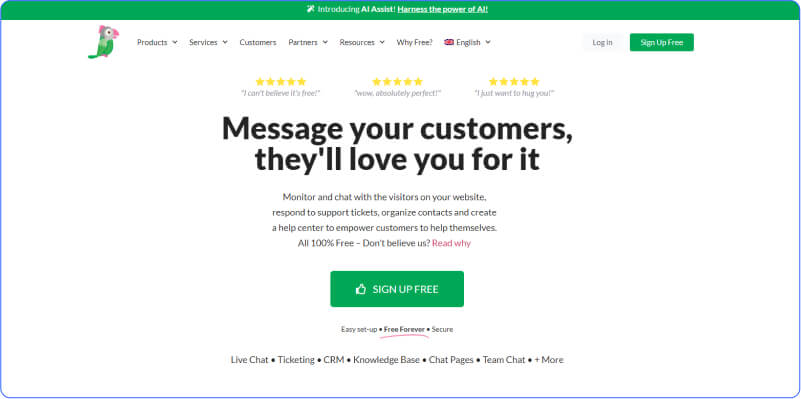
Tawk.to has made a significant contribution to the real estate industry by enabling live chat support, lead capture, and customer engagement. It allows real estate companies to provide real-time assistance, capture leads, and enhance customer satisfaction.
Notable Features
- Tawk.to offers a live chat interface, allowing real-time communication between agents and website visitors.
- It provides real-time monitoring of website visitors, enabling proactive engagement and lead capture.
- The chat widget’s appearance and behavior can be customized to match the branding of the real estate company.
- Tawk.to offers a mobile app that enables agents to provide support and engage with customers on the go.
- It can be integrated with popular CRM systems, email marketing tools, and other platforms to streamline lead management.
How to Use Tawk.to
- Step 1: Sign up for a Tawk.to account and create a new chatbot.
- Step 2: Customize the chatbot’s settings, including appearance, greetings, and automated responses relevant to real estate.
- Step 3: Integrate the Tawk.to chatbot widget into your real estate website or other communication channels.
- Step 4: Train the chatbot to understand and respond to common real estate queries, such as property availability, pricing, and location.
- Step 5: Monitor chatbot performance and customer interactions through the Tawk.to dashboard, adjusting settings and responses to optimize user experience and lead generation.
Pricing Model
Tawk.to offers a free plan with basic chat functionality. Premium plans start at $15 per agent per month, and a 14-day free trial is available for the premium plans.
Benefits
- Real-time customer support and assistance.
- Lead capture and engagement with website visitors.
- Customization options for chat widget appearance and behavior.
- Mobile app for on-the-go customer support.
- Integration capabilities with popular CRM systems and other tools.
Shortcomings
- The free plan unfortunately puts a cap on the extent of advanced features and customization options available.
- Some users may find the user interface and setup process less intuitive compared to other chatbot platforms.
- The reporting and analytics capabilities may be less robust compared to dedicated CRM systems.
11. Structurely
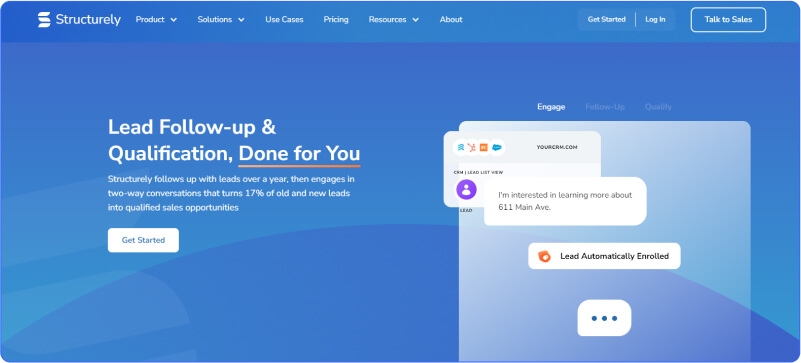
Structurely provides an AI-powered chatbot called “Aisa Holmes” that assists real estate agents in lead qualification and nurturing. It uses natural language processing (NLP) and machine learning algorithms to engage with potential clients and gather relevant information.
Notable Features
- Aisa Holmes can interact with potential leads, ask qualifying questions, and determine their readiness to buy or sell.
- The chatbot engages in natural and intelligent conversations, mimicking human-like interactions.
- Aisa Holmes seamlessly integrates with popular CRM systems, such as Salesforce and HubSpot.
- The chatbot can automatically route qualified leads to the appropriate real estate agent based on predefined criteria.
- Structurely provides analytics and insights on lead engagement, conversion rates, and performance metrics.
How to Use Structurely
- Step 1: Sign up for a Structurely account and create a new chatbot for real estate.
- Step 2: Customize the chatbot’s conversational flows, defining responses and actions tailored to real estate sales and lead generation.
- Step 3: Integrate the Structurely chatbot into your real estate website or other communication channels, such as Facebook Messenger or SMS.
- Step 4: Train the chatbot using Structurely’s AI capabilities to understand and respond to real estate inquiries, property information, and appointment scheduling.
- Step 5: Monitor the chatbot’s performance and effectiveness in generating leads and qualifying prospects, utilizing Structurely’s analytics tools to optimize its performance.
Pricing Model
Structurely offers an unbeatable starting price of just $1,000 per month, and you can have their free trial for 14 days.
Benefits
- Aisa Holmes helps agents save time by identifying and qualifying leads more effectively.
- The chatbot engages leads in meaningful conversations, increasing the chances of converting them into clients.
- By automating lead qualification and nurturing, real estate agents can focus on high-value activities.
- Structurely integrates with existing CRM systems, enabling a smooth workflow for agents.
- The analytics provided by Structurely offer valuable insights into lead engagement and performance.
Shortcomings
- The level of customization for the chatbot’s behavior and responses may be limited.
- The chatbot’s effectiveness may vary based on the complexity of the language and regional dialects.
- Reliance on AI technology means occasional technical issues or limitations may arise.
12. Bold360
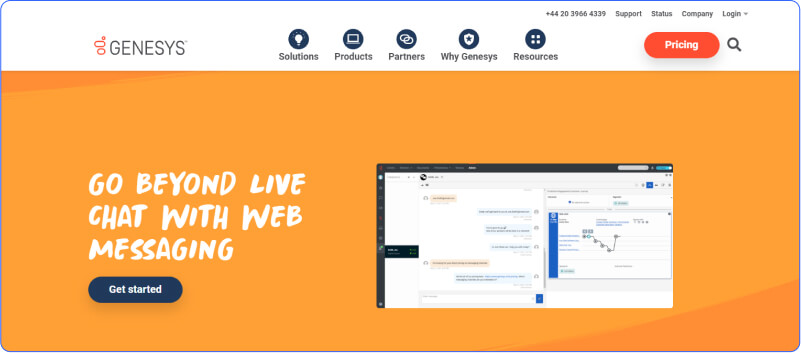
This customer engagement platform offers chatbot solutions exclusively for real estate businesses. Their chatbots assist in lead generation, answering queries, and providing personalized recommendations to potential buyers.
Notable Features
- Bold360’s chatbots utilize advanced NLU capabilities to understand and interpret user queries accurately.
- The chatbot seamlessly operates across various channels, such as websites, mobile apps, and social media platforms.
- Bold360’s chatbots can provide personalized property recommendations based on user preferences and behavior.
- The chatbot integrates with existing systems like CRM and property databases, enhancing data management.
- When needed, the chatbot can transfer the conversation to a live agent, ensuring a smooth transition.
How to Use Bold360
- Step 1: Set up a Bold360 account and create a new chatbot for real estate.
- Step 2: Customize the chatbot’s conversational flows, configuring responses and actions relevant to real estate sales and customer support.
- Step 3: Embed the Bold360 chatbot widget into your real estate website or other communication channels, ensuring seamless integration.
- Step 4: Train the chatbot to handle common real estate queries, provide property details, and assist with appointment scheduling.
- Step 5: Utilize Bold360’s analytics features to monitor and analyze chatbot interactions, making data-driven improvements to enhance customer experience and lead generation.
Pricing Model
Bold360, with its starting price hovering around $1,000 per month, grants users a generous 14-day free trial to explore its impressive features.
Benefits
- Bold360’s chatbots help capture leads by engaging potential buyers and collecting their information.
- The chatbots provide round-the-clock support, allowing potential buyers to inquire at any time.
- By analyzing user preferences, the chatbot can offer tailored property recommendations, enhancing the customer experience.
- Automation of initial inquiries and lead generation allows agents to focus on high-priority tasks.
- The chatbot’s ability to handle queries promptly and accurately improves customer satisfaction.
Shortcomings
- Setting up and customizing the chatbot may require some technical expertise.
- The chatbot’s ability to handle complex or nuanced queries may be limited, requiring live agent intervention.
- The chatbot’s NLU capabilities may occasionally misinterpret user queries, leading to inaccurate responses.
13. OJO Labs
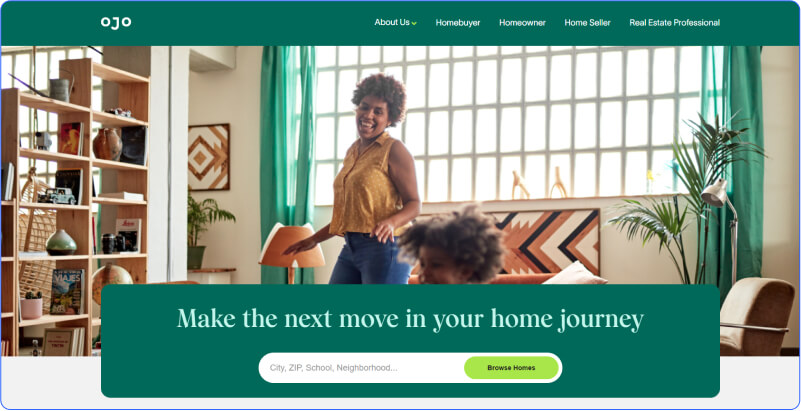
OJO Labs offers an AI-powered chatbot that acts as a virtual assistant for homebuyers and sellers. It provides personalized property recommendations, answers questions, and assists in the home search process.
Notable Features
- OJO Labs’ chatbot helps users search for properties based on their preferences, location, and other criteria.
- The chatbot engages in natural and dynamic conversations, understanding user intent and context.
- OJO Labs’ chatbot learns from user interactions to provide more relevant property recommendations over time.
- The chatbot can provide basic mortgage information and connect users with mortgage specialists if needed.
- OJO Labs’ chatbot seamlessly integrates with its mobile app, allowing users to continue conversations across devices.
How to Use OJO Labs
- Step 1: Sign up for OJO Labs and set up your real estate chatbot.
- Step 2: Customize the chatbot’s conversational flows, configuring responses and actions based on your real estate business needs.
- Step 3: Integrate the OJO Labs chatbot into your website or other communication platforms to engage with potential customers.
- Step 4: Train the chatbot to provide accurate property information, answer common real estate questions, and guide users through the buying or renting process.
- Step 5: Continuously analyze and optimize the chatbot’s performance using OJO Labs’ analytics tools to improve lead generation and customer satisfaction.
Pricing Model
OJO Labs sets the starting price at a higher range of $2,500 per month, accompanied by a slightly shorter free trial period of 7 days.
Benefits
- The chatbot utilizes machine learning to deliver tailored property options based on user preferences.
- Users can have interactive conversations with the chatbot to refine their search and find suitable properties more efficiently.
- OJO Labs’ chatbot automates parts of the home search process, saving users time and effort.
- The chatbot provides information on mortgage options, guiding users through the financial aspects of buying or selling a home.
- Users can seamlessly switch between devices and continue conversations with the chatbot via the mobile app.
Shortcomings
- The chatbot may struggle to handle complex or specific queries that require human expertise.
- The effectiveness of property recommendations relies on users providing accurate and detailed preferences.
- Some users may prefer human interaction and find the chatbot’s responses impersonal.
14. Roof AI
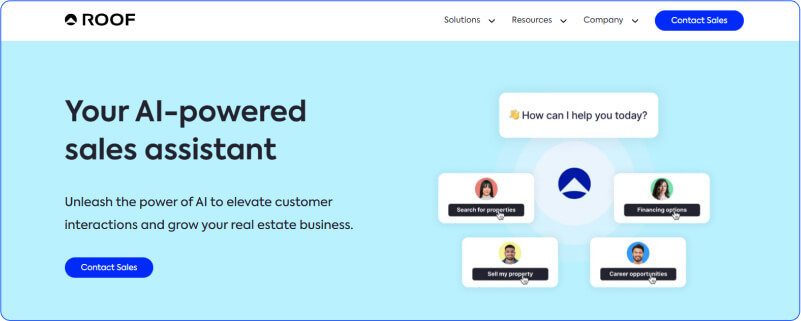
Roof AI provides an AI-powered chatbot that engages with website visitors and captures leads for real estate professionals. It assists in lead qualification, appointment scheduling, and answering basic inquiries.
Notable Features
- Roof AI’s chatbot captures and qualifies leads by engaging with website visitors and collecting relevant information.
- The chatbot can schedule appointments or property viewings for interested leads, reducing manual coordination efforts.
- Users can customize the chatbot’s conversation flows and questions to align with their business processes.
- Roof AI integrates with popular CRMs, allowing seamless transfer of lead data and synchronization.
- The chatbot can communicate with visitors in multiple languages, expanding its reach and user accessibility.
How to Use Roof AI
- Step 1: Create an account with Roof AI and set up your real estate chatbot.
- Step 2: Customize the chatbot’s conversational flows, defining questions, responses, and actions specific to your real estate business.
- Step 3: Integrate the Roof AI chatbot into your website or other communication channels to interact with visitors and potential clients.
- Step 4: Train the chatbot to provide property details, schedule appointments, and address common real estate queries.
- Step 5: Monitor the chatbot’s performance through Roof AI’s analytics dashboard, making adjustments to improve its effectiveness in generating leads and providing customer support.
Pricing Model
Roof AI introduces an affordable starting price of only $500 per month, ensuring users can experience their remarkable services with a maximum free trial duration of 14 days.
Benefit
- Roof AI’s chatbot captures leads and qualifies them based on predefined criteria, streamlining the lead generation process.
- The chatbot can schedule appointments or property viewings, reducing manual effort and improving efficiency.
- The chatbot provides instant responses, ensuring visitors’ inquiries are addressed promptly, even outside business hours.
- Integration with CRMs allows for seamless lead data transfer and efficient follow-up by agents.
- The chatbot’s ability to communicate in multiple languages facilitates engagement with a diverse user base.
Shortcoming
- The chatbot’s ability to handle complex or specific inquiries may be limited, requiring human intervention.
- Customizing the chatbot’s conversation flows and behavior may require some technical expertise.
- The effectiveness of lead generation relies on visitors actively engaging with the chatbot.
15. Apartment Ocean
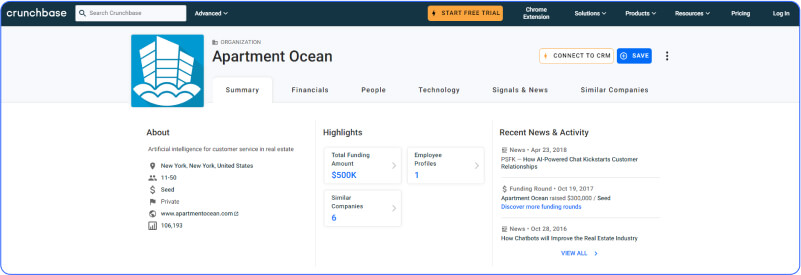
Apartment Ocean provides an AI-powered chatbot that assists property management companies in automating tenant communications, lease inquiries, and maintenance requests.
Notable Features
- The chatbot automates routine tenant communications, such as lease renewal reminders or rent payment notifications.
- The chatbot can receive and process maintenance requests, escalating urgent matters to property management staff.
- The chatbot integrates with existing knowledge bases and FAQs, providing instant answers to common tenant inquiries.
- The chatbot operates across various channels, including websites, mobile apps, and messaging platforms, providing convenience for tenants.
- The chatbot can personalize interactions with tenants, offering a more tailored and efficient communication experience.
How to Use Apartment Ocean
- Step 1: Register for an Apartment Ocean account and set up your real estate chatbot.
- Step 2: Customize the chatbot’s conversational flows, configuring responses and actions tailored to the rental market and property inquiries.
- Step 3: Embed the Apartment Ocean chatbot widget into your real estate website or other communication platforms.
- Step 4: Train the chatbot to understand rental-specific queries, provide property information, and assist with scheduling viewings or applications.
- Step 5: Utilize Apartment Ocean’s analytics features to track chatbot performance, measure lead generation, and optimize the chatbot’s effectiveness in supporting rental inquiries.
Pricing Model
Apartment Ocean embraces a starting price of $1,000 per month, complemented by a complimentary 14-day free trial period that allows users to immerse themselves in its offerings fully.
Benefits
- The chatbot automates communication tasks, reducing manual effort for property management staff.
- Instant responses from the chatbot ensure tenants’ inquiries and requests are addressed promptly.
- The chatbot provides round-the-clock support to tenants, enhancing their experience and satisfaction.
- The chatbot streamlines maintenance request handling, ensuring requests are promptly routed to the appropriate staff.
- Automation of routine tasks allows property management staff to focus on higher-value activities, improving efficiency and reducing costs.
Shortcomings
- The chatbot’s ability to handle complex or escalated tenant issues may be limited, requiring human intervention.
- Setting up and training the chatbot to understand property-specific processes and terminology may require some effort.
- Some tenants may prefer human interactions and find the chatbot’s responses impersonal, impacting user acceptance.
Explore: Real Estate Chatbot Case Study, Challenge, and Solution
The real estate industry is no stranger to innovation, and in recent years, chatbots have emerged as a game-changers, simplifying property transactions and enhancing customer experiences. The chatbot success rate is higher. In this real estate chatbot case study, we’ll discover the success story of “ChatBot Realty,” a cutting-edge virtual assistant, and how it transformed a traditional real estate agency, “HomesRUs,” into a tech-savvy market leader.
Challenge
HomesRUs faced several challenges typical of the real estate industry: a time-consuming property search process, the need for instant responses to customer inquiries, and fierce competition in a crowded market. They recognized the urgent need for innovation to stay ahead.
Solution
The solution came in the form of “ChatBot Realty.” Developed with AI and natural language processing capabilities, this chatbot was designed to handle a wide range of tasks:
- Property Search: ChatBot Realty simplified property searches by understanding user preferences and delivering tailored listings, saving customers hours of manual browsing.
- Instant Assistance: It offered 24/7 support, answering queries and providing information on-demand, ensuring no lead went unattended.
- Appointment Scheduling: Users could effortlessly schedule property viewings, consultations, and meetings with agents through the chatbot.
- Market Insights: The chatbot provided real-time market data, helping clients make informed decisions.
Implementation
ChatBot Realty was integrated into HomesRUs’ website and mobile app, becoming the first point of contact for potential clients. Agents were trained to work in synergy with the chatbot, enhancing the overall customer experience.
Results
The implementation of ChatBot Realty led to remarkable results:
- Increased Efficiency: The chatbot drastically reduced the time spent on manual tasks, allowing agents to focus on high-value activities.
- Improved Customer Satisfaction: Clients praised the instant responses and personalized recommendations, leading to higher customer satisfaction ratings.
- Higher Lead Conversion: With immediate responses and seamless scheduling, leads were more likely to convert into clients.
- Competitive Edge: HomesRUs gained a competitive edge in the market, attracting tech-savvy buyers and sellers.
This real estate chatbot case study highlights how chatbots can streamline operations, improve customer experiences, and boost competitiveness in the real estate sector. As technology continues to evolve, embracing innovative solutions like ChatBot Realty will be key for any real estate business aiming to thrive in the digital era.
Final Words
In a nutshell, the 15 best real estate chatbots are changing the game. They’re your 24/7 property companions, delivering instant info, saving you time, and making your real estate journey a breeze. From buyers to sellers and agents, they’re the future of hassle-free property transactions.
So, why wait? Dive into the world of real estate innovation with these chatbots and experience a brighter, more efficient future today!
This is Kawser Md Sayem, and I would like to introduce myself as a content writer. It has been five years since I began my professional writing journey. By this time, I have had the pleasure of working in unidentical industries like publishing, information technology, entertainment, and education
 Chatbot
Chatbot